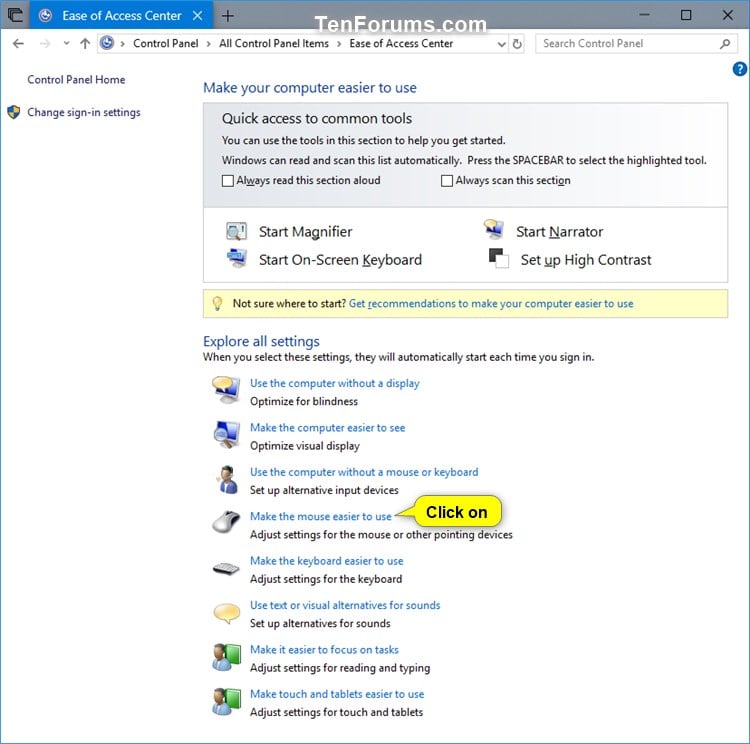New
#1
Mouse hovering over other programs
I have some problems with my mouse. If i've more screens opened, I normally can switch to the other screen with my mouse. Today I installed Windows 10, but every time I hover to another Window, it puts that window to the foreground. So the other windows, are behind this Window.
For example, see this image.
If I hover the big panel behind the small panel, the smaller panel will immediatly go behind the bigger panel. That's very annoying, because I have to exit everything to access the smaller panel again. Normally, it doens't work this way. Where can I turn it off?
I went to my mouse settings, but I can't find it and I searched a lot of things on the internet, but didn't find the answer.



 Quote
Quote