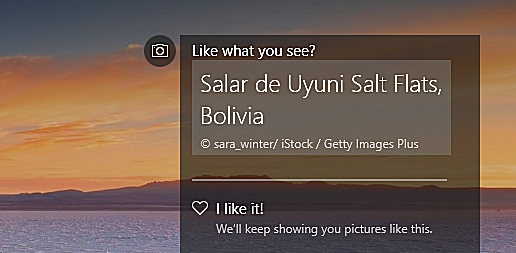New
#1
Want more info on randomly appearing desktop photos
In my search for a forum addressing this, I only found people wanting to be rid of the pics. I don't want to get rid of them; I just want to know where the pics were taken. I cannot right click on them for info because they're in my locked screen. Once I unlock it with my password, the image is gone.
Unlike what I've seen in other threads complaining about the pics, there is no "do you like this?"
On occasion, but not usually, something pops up about the photo but it's tiny and there for only a couple of seconds, so, if I don't see it immediately, I only catch a few words and can't retrieve that info.
Today, e.g., there is a photo of a wildly curved and meandering river, surrounded by green pastures.


 Quote
Quote