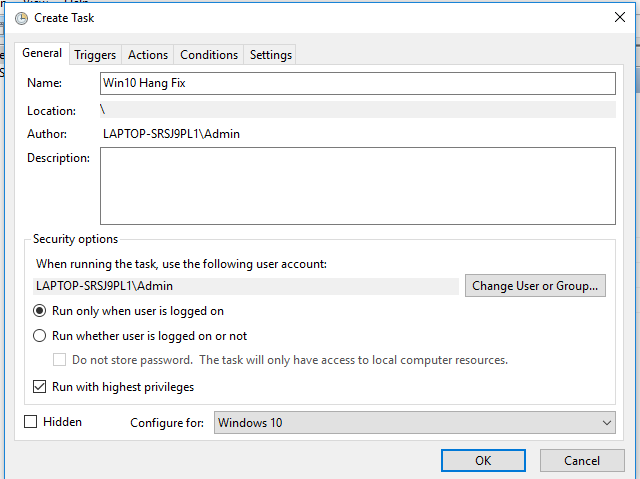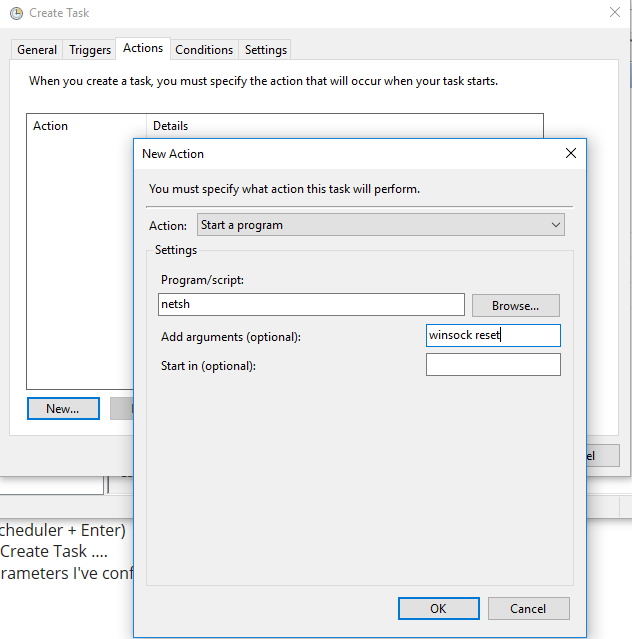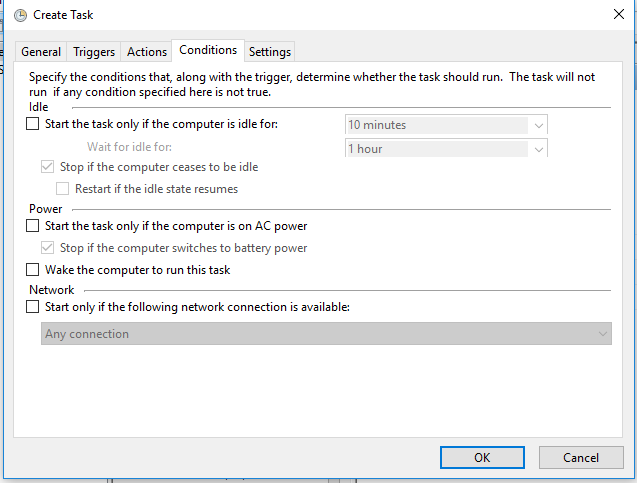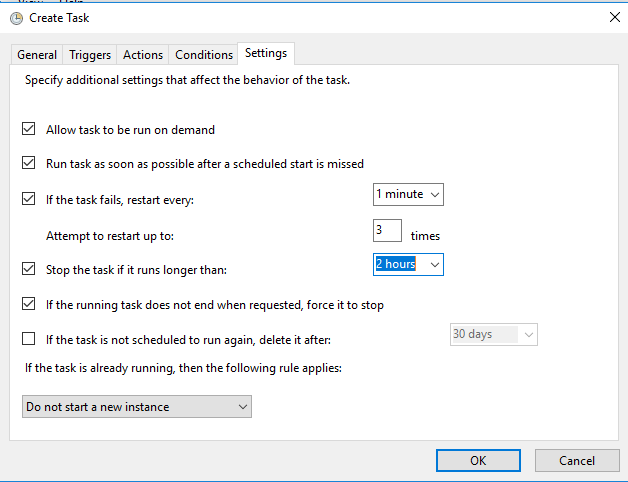New
#861
if 7zip is doing something while you are doing another, it obiously is the culprit.
There can be other factors too. For example, your computer has virus or malware, or the antimalware process is doing scheduled scan. Or you have 4GB of ram.


 Quote
Quote