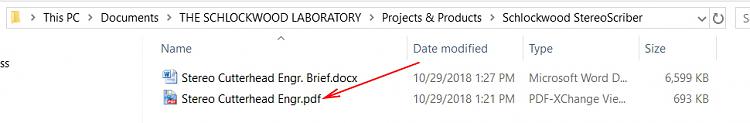New
#1
Question about a file in two places... or not.
I've always assumed that any Windows file can be in two folder locations at the same time using the same file name, but I just noticed something strange and wonder what's going on.
If I send an email message using my Windows Live Mail client and attached a PDF file, the original .pdf is still in its normal folder location; that is, what's attached to the email is essentially a copy of the original .pdf. I can send the mail and all is well, the original remains in its proper folder. BUT if I attach the .pdf and then slide it out of the mail program onto the Desktop, the original disappears. Luckily it was there on the Desktop and I simply put it back in the folder, but why would attaching it to the mail, and then removing it to another location (Desktop) remove the original from its normal location?
Last edited by Electrojim; 29 Oct 2018 at 18:42.


 Quote
Quote