New
#11
Help with a .bat file.
-
-
New #12
[Batch] Windows Setup 1 - Pastebin.com
Even if I copy it to CMD, it works and I have scripting disabled, powershell removed.
-
-
-
New #15
I have no issues with shortcut with following command, works perfectly every time:
%windir%\explorer.exe ms-settings:windowsupdate-action
Exactly as told in tutorial: Create Check for updates in Windows Update shortcut in Windows 10 | Windows 10 Tutorials
Kari
-
New #16
That command does bring up the Windows Update interface; but again, as a .bat file, it does not auto click the "Check for updates" button - well, for me it doesn't at this point until I figure out why.
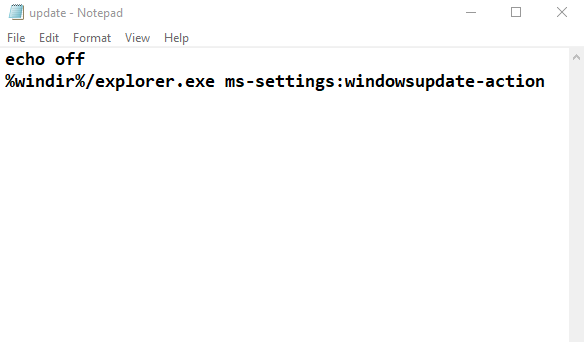
Every combination of .bat file I have ran, just brings up the Windows Update interface but absolutely will not initiate the Check for updates function in the same .bat file.
There has to be a .bat file command that triggers the "Check for updates" radio button.Last edited by EyeInTheSky; 30 Oct 2018 at 08:27.
-
-
New #18
Could I please see your batch file exactly as it appears if typed in notepad and saved as a .bat file?
I have to mention also, your shortcut method as outlined in the tutorial does open the Windows Update interface; but again, that method also fails to click the check for updates button as well.
-
-
-
New #20
I apparently had this:
%windir%/explorer.exe ms-settings:windowsupdate-action
When I should've had this:
%windir%\explorer.exe ms-settings:windowsupdate-action
However, it still made no difference and I have no idea why at this point.
If you look carefully back through the thread, you will see that my request was not strange at all because I caught a syntax error in my file; but as I mentioned, no results yet.
Related Discussions


 Quote
Quote
