New
#21
how to run php code
-
-
-
New #23
I never use them and the space they take up is a couple of Megabytes. One reason to purge would be due to possible security problems that may arise out of them if Microsoft or their vendors do not keep them up to date. The other would be to keep users from having access to them in a business environment.
-
New #24
I agree. Some, maybe most of what I'm calling garbage may be perfectly good software, but it's certainly bloatware. As far as I'm concerned, anything that is not included in the Enterprise version of Windows is bloatware. If users want those features then they can install programs - from Microsoft or from 3rd party vendors - to provide those features.
-
New #25
This has been discussed many times in many threads, and the consensus comes down to, Let the user decide. Make all the Apps and even Cortana an Opt in/Opt out choice during install, or at least add them to the Add/remove features option of Control Panel so they are easily removed.
-
New #26
Too bad Microsoft has other thoughts on the matter.
-
New #27
php code how to run it
well gentlemen, I got the answers I need and believe you me I'm very grateful to all of you.
I thank you all for your help and your time to help an old man, maybe with a silly question.
may my God bless you all
see ya
-
New #28
Hi @tonyfly, sorry for the delay. The code you posted in post 10 is powershell not php. To run it open an elevated powershell window, copy and paste all the code in and press enter.
It should give you a menu like this which you can navigate with up/down arrows and then press enter :
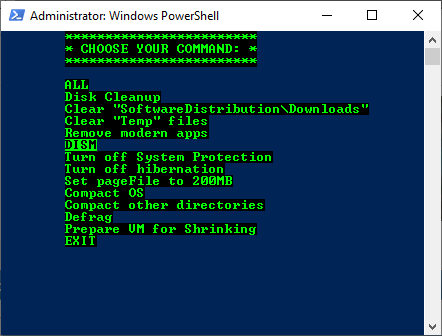
It may be a bit out of date so check in this tutorial in case there are more apps that haven't been removed : Uninstall Apps in Windows 10 | Windows 10 Tutorials
-
-
New #29
As one who knows neither php nor powershell, I can easily understand how Tony might have made that mistake. The code starts "PHP Code". Did the code start life as php, or was that mistakenly added? I've not found anything on the web implying that powershell can run php code. (But the web is a big place. I could have missed it.)
-
New #30
Related Discussions


 Quote
Quote
