New
#1
US_INTL Keyboard layout comes out on every logon
Hi,
I have 2 language packs installed Hebrew (only keyboard layout needed) and US-English (for all the other thing i.e UI ,keyboard ,speech, handwriting etc...)
For some reason Windows insists on installing me a 3rd keyboard layout called "United States - International"
Which causes me problems in switching between keyboard layouts.
Whats bizarre here that this keyboard layout is not installed the explicitly (see the picture only "US-QWERTY" is there)
I did a workaround by re-installing it (US_INTL) ,removing it and bang I was left only with 2 keyboard layouts (ENG,עבר) which is exactly what I want and need.
The problem though is that after a restart these settings are returning to their previous state.
Is there a way to prevent that i.e to stay with only 2 QWERTY keyboard layouts English and Hebrew ?
Thanks

Last edited by rypz79; 08 Nov 2018 at 05:01.


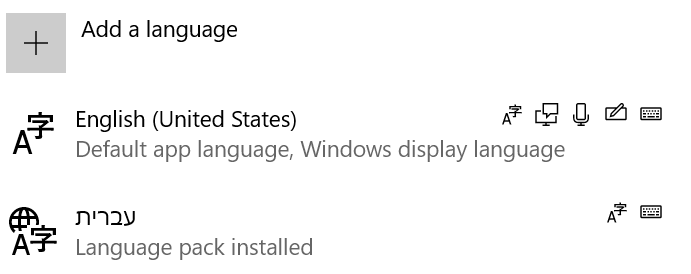
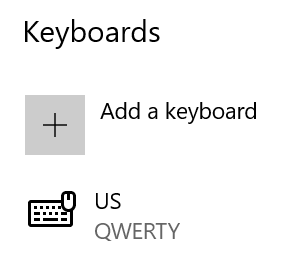



 Quote
Quote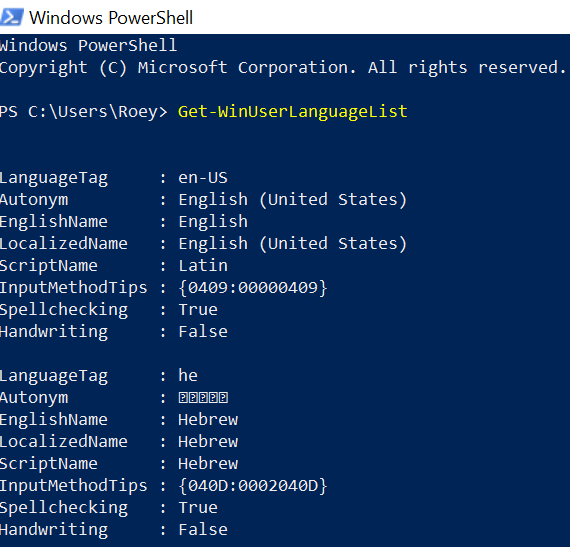

 ...go figure
...go figure ) on the process but I guess it's a fair price to pay.
) on the process but I guess it's a fair price to pay.



