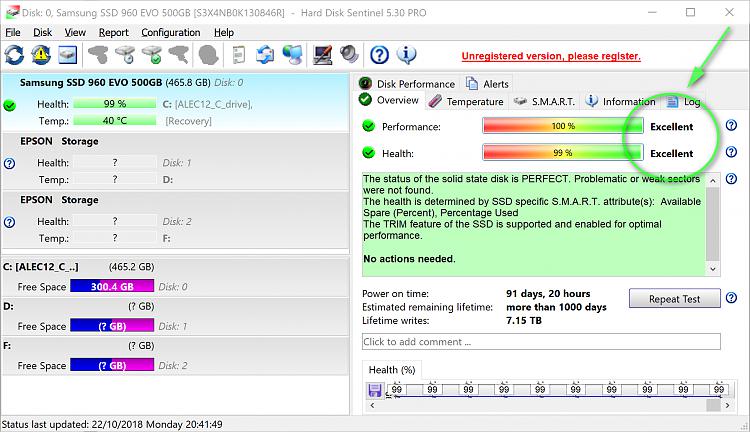New
#1
Should I re-format my disk?
Hello
Should I re-format my Windows 10 disk SSD?
Or is there a something similar I can do to clean out my registry?
BACKGROUND
I have a fairly new PC with lots of free diskspace and 16GB of DDR4 3000MHz Memory. Here's what happened:
1. MS Office 365 (Business) became extremely slow to open (15-30 seconds to open Excel).
2. So I called MS Support. After about 3 hours of re-installing Office there was no improvement.
3. Eventually they talked me into creating a new Windows profile.
4. This now opens Excel fast. But there is a new problem: I am completely unable to change the default program for editing .TXT files.
Also the wheel on my wheel mouse no longer works.
Given that every single setting I have within windows, including every setting for every application, now needs to be re-configured it feels like I might as well re-install windows. Given that Windows always seems to get slower and slower over time, (due presumably to the registry getting more and more bloated) should I actually format my entire hard disk?
Or is there some other way to "Refresh" windows without actually losing all my applications? And if so would that be just as effective at cleaning up my registry and speeding up my PC?
Cheers
J


 Quote
Quote