New
#1
Using/understanding junctions and links
My question is about understanding what a junction or link means. Short version first, longer second.
This link:
Properties indicates "backup" is a folder is on the C: drive and is 156 GB (C: is a 110 GB SSD).
The properties for the files show the C: drive location as well.
So, if the path for the link does not show in properties and the file/folder size is clearly too larger to actually exist on the C: drive, how do I determine where the files are actually located?
Long Version/additional details
~2 years ago, I wanted to relocate my iPhone backup folder to a larger data drive.
At some point--between Windows updates and iTunes updates, the link/junction isn't working properly.
I know there are options I could follow for moving the USERS directory or creating links and such to allow me to relocate the backup and get things working again.
Before I do that, I thought I'd like to try to figure out what has happened so I can either avoid it in the future or do something different, plus locate/relocate the existing backups. Right now, I just need to know how to decipher this junction since the information doesn't seem to show up in Properties.
As a long time Windows and before that DOS user, I hate using iTunes, but it is what it is. Kind of stuck with it for now.
thanks, Mike

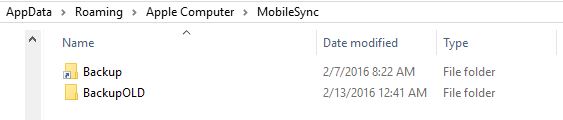
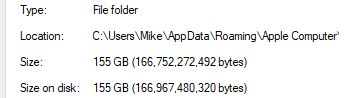

 Quote
Quote

