New
#1
Windows File Explorer window keeps resizing to default
Hello,
My File Explorer keeps resizing my window to the default small square box size, which is really annoying when I make it different after closing FE it just gets resized back to default. Please take a look at the attached screenshot for better explanations.
The screenshot with the RED color is the default size it always resets to, the one with the BLUE color is the way I want the screen to be (stretched out in hight), but whenever I do that and close file explorer (by pressing the X) and re-opening it it just resets back to the RED one.
Any help I can get with this problem? and stop it from changing.

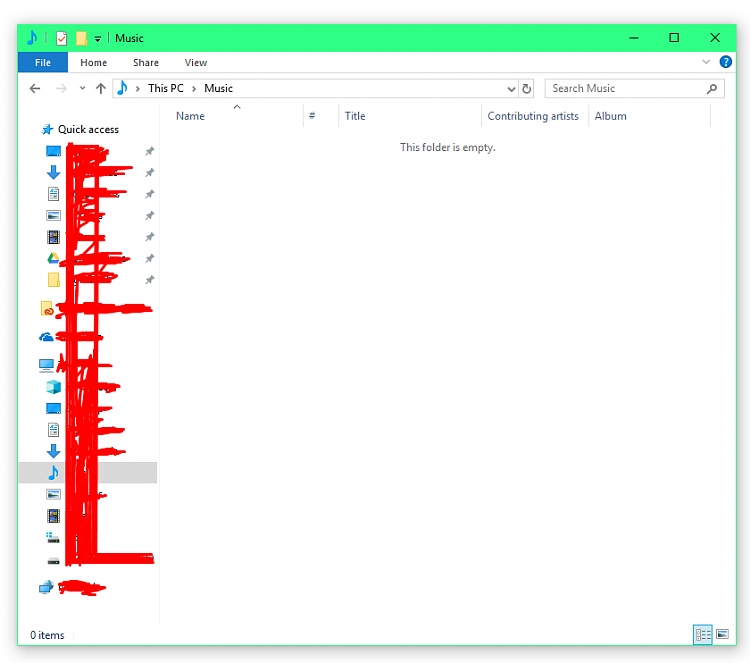


 Quote
Quote

