New
#41
No, the bug mentioned in this thread has to do specifically with the "new" option in the context menu and this bug was fixed by Microsoft in version 1903:
If you wish you can create another thread with your particular bug or use the search function to see if someone else has reported that same bug in this forum.

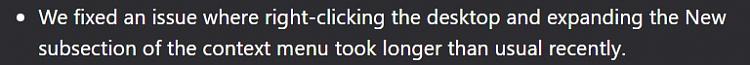

 Quote
Quote