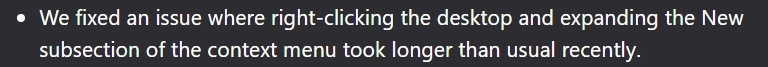New
#11
Desktop "New" Context Menu Behaving Slow After Upgrade to 1809
-
-
New #12
I have exactly the same issue, but I've also noticed, that in my case it is somehow related to nVidia software, as it was gone for some time, and returned after I've installed "NVIDIA Control Panel UWP" from MSI website.
-
New #13
Same here, very slow response when mouse-over "new"
Different user on same PC does not have the problem, I also ran an "Inplace" Update which did not help.
Glad I saw the remark about MS being aware of the problem - now I can stop trying to repair this for myself. Will miss the "New" function though ....
-
New #14
Any updates to this? It happens to me even on the Release Preview Ring.
-
New #15
Not a problem for me and I have Nvidia driver and 1809 winver. I just couple days ago fresh installed 1809.
Instantly can make a new folder.
-
New #16
-
New #17
New Menu still very slow...
I have this slow issue on the New menu on one system and not another running the same version OS.
Any news on a fix for this?
-
New #18
I recently had this start happening on 1809 and traced it back to the UWP (Microsoft Store) version of Kodi. Uninstalling it and using the native windows version fixed the issue for me. If you aren't using Kodi then perhaps it is worth uninstalling all UWP apps in case one of them is responsible.
-
-
New #19
-
New #20
Removing KODI did not help in my case. I think I had downloaded KODI and have not installed it thru the Microsoft Store though.
Related Discussions



 Quote
Quote