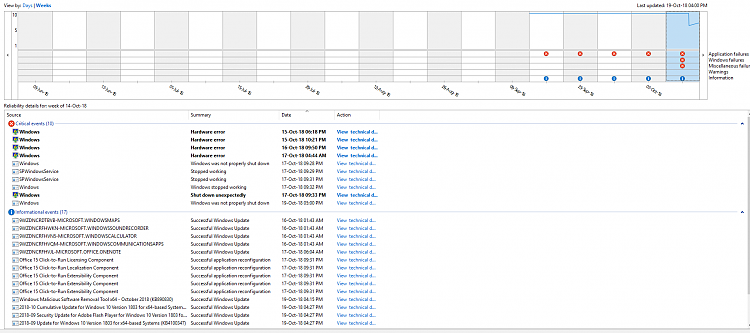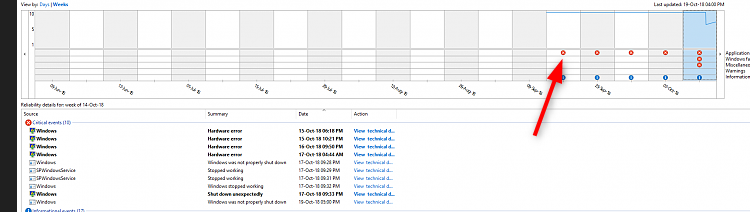New
#1
unstable windows recently
Hi
My windows system has been acting weird lately, the main things I have noticed:
1- The mouse stutters and glitches and double-clicks randomly.
2- The thumbnails never show in windows explorer when I view the files in larger than "small icon".
3- In my computer's history log, apparently there is a "hardware error" but I don't know how to detect it.


 Quote
Quote