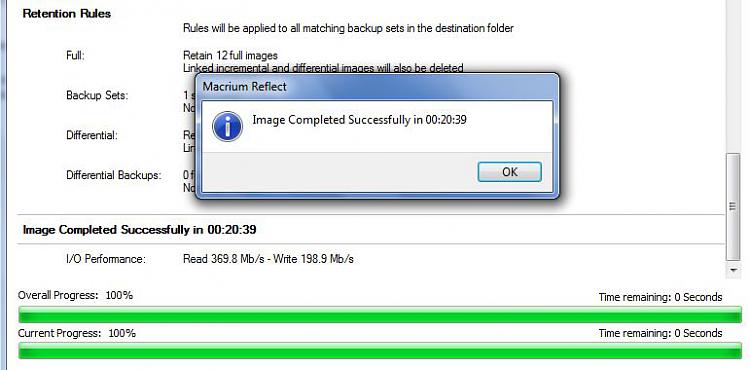New
#11
It's good advise, but I doubt that the restore to Windows 7 with Macrium Reflect would complete in 20-30 minutes. Especially in my case with the single core Atom CPU.
There's also the limitation for the external storage transfer rate with USB 2.0 interfaces, 100 Mbit/s Ethernet connection and 54 Mbit/s Wi-Fi. Restoring ~20GBs with any of these interfaces would take a very long time. Not to mention that backing up Windows 7 with Macrium would take just as long.
The only way I see this feasible is to remove the drive from the Netbook, mount it in a PC and make an image of the drive with Macrium. If Windows 10 on the Netbook is way too slow, "like swimming in treacle" as Bree stated, just reverse the process. It's probably not worth the effort for this exercise.
Last edited by Cr00zng; 20 Oct 2018 at 07:29. Reason: Clarity, mostly...


 Quote
Quote