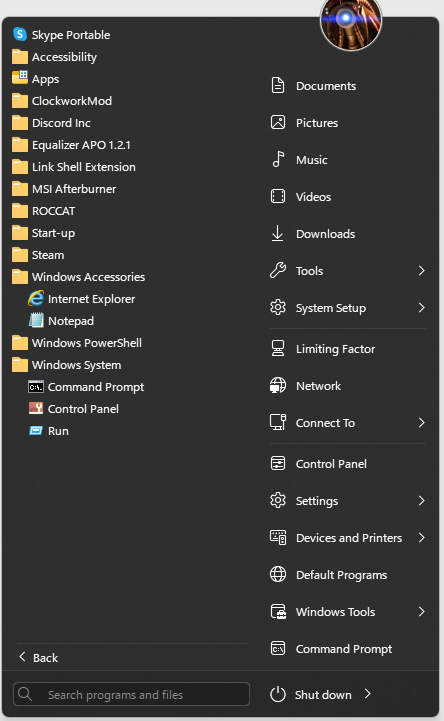New
#11
Two and a half years later and you still managed to save another soul, thank you very much, my soul was about to be crushed because i was just about done reinstalling already did not want to redo it, question if possible because i deleted the entire windows folder (to be more specific: %AppData%\Microsoft\Windows) not just start menu, are there any other folders i should get? Everything seems normal for now at least, if not just thank you very much again




 Quote
Quote