New
#1
JPG Thumbnails of vertical JPG images are displayed as horizontal imag
Suddenly, vertical JPG images show thumbnail images squeezed into horizontal thumbnail JPGs. RAW files are not affected and show vertical thumbnails as expected.
I do have Sagethumbs installed, so that I can see JPG thumbnail images of PSD and TIFF files. No problems with thumbnail images from PSD and TIFF files.
I uninstalled Sagethumbs and the problem persisted. So I don;'t think Sagethumbs is the problem.
I have cleared the (File Explorer?) thumbnail cache and the Sagethumbs thumbnail cache and the problem persists.
The problem occurs only in one image folder.
Any ideas?
Example:
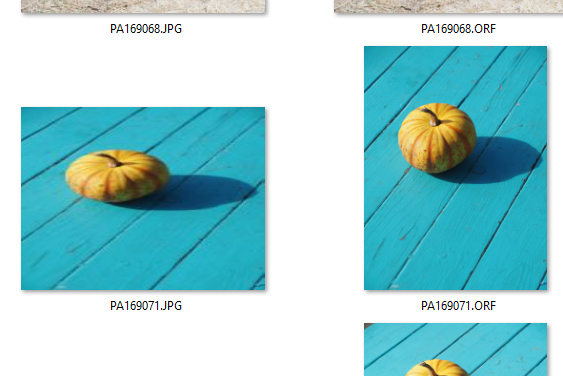


 Quote
Quote