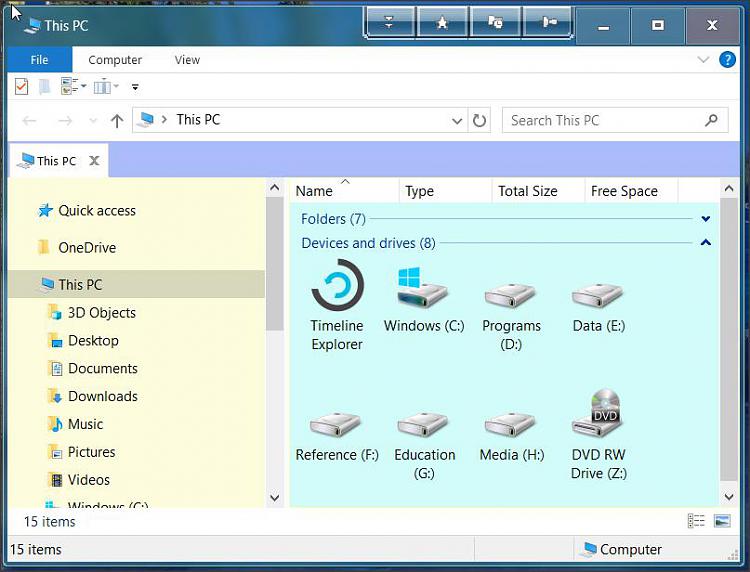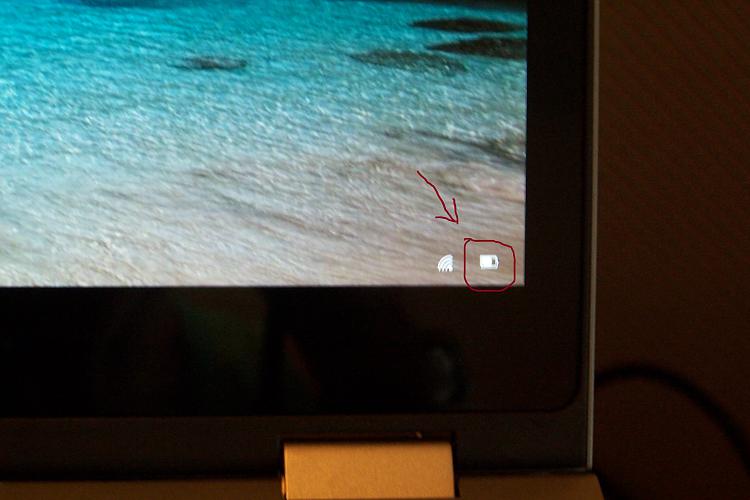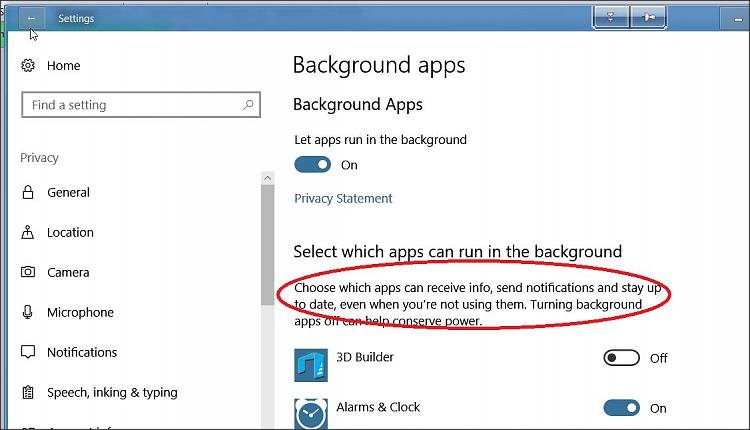New
#11
Battery Bar Graph on Lock Screen (and Glance Screen) for Windows 10 PC free download | TopWinData.com
Kirik Battery for Windows 10 PC free download | TopWinData.com
Perhaps this?
Free:
Battery Pro for Windows 10 PC,Mobile,Hololens,Hub free download | TopWinData.com
Badge of battery level on lock screen


 Quote
Quote