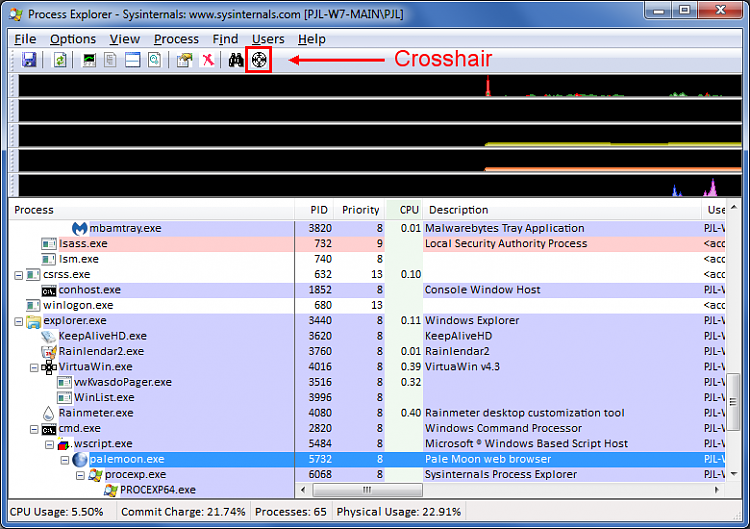New
#1
Unwanted popup offering free download of YouTube videos I have watched
I am getting lots of pop-ups like the attached .jpg offering a free download of something I watched on YouTube. This can happen even when no browser is running. I have searched the web and can't find any references to this. I find lots of references to "Free YouTube Download Manager" but this seems very different. I do not find anything obvious that I can uninstall. TaskManager also shows nothing obvious (to me).
I watch YouTube videos via Firefox. I have only installed the LastPass add on. Sometime after watching a video, I get a pop up like the attached one.
How can I remove this?
Many thanks for any help.


 Quote
Quote