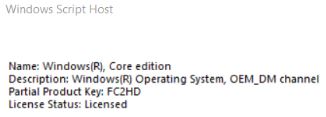New
#41
Oh thank you so much for explaining about the versions, especially warning me of a troublesome 1809! I'll be sure to show them the link article to MS store when I go but also show them your paragraph in red. I was told they're open 24/7 so planned on going tomorrow, Sat. but I called and was told otherwise. I was so eager to get one last opinion this week and have it either repaired or thrown out once and for all...but will have to go next week.
Have a great weekend WITH ALL MY THANKS to you and all the others here who so kindly helped me so much!!! :)



 Quote
Quote