New
#1
'Compressed (zip) Folder' Doesnt Work - How Do I Fix it?
When I try to compress a folder by right clicking and choosing, Send To > Compressed (zip) folder, it doesnt work. Nothing happens. How do I fix it?
When I try to compress a folder by right clicking and choosing, Send To > Compressed (zip) folder, it doesnt work. Nothing happens. How do I fix it?
It happens quickly, it seems, with no real indication of progress. I just did a small one. It first created it at the very bottom of my list, and put the mouse cursor in the name box waiting for me to either type a new name, or accept the name there. Yours may be there, but off the page. It gives no indication it's doing something or has finished.
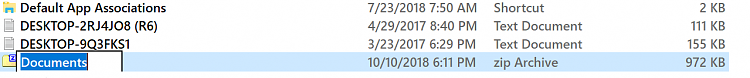
Never tried to do it before, but appears to work for me.
Without knowing more specifics on the files/folders in question, I can only speak generally. It sounds like you are extracting, working on the files (changing/adding/deleting/other), then wanting to re-compress (Zip again) back into the original Zip file. There should be a message asking you to confirm over-write or something to that effect. Are you seeing anything like that?
(temporarily, set aside the suggestions for 7-Zip, Winrar, etc. I prefer 7-Zip myself, but don't want to cloud or divert the issue right now)
I know that this is a really old thread, but if anyone stumble upon this - Then:
Click "Add to Archive..."
No need to do or download anything. Just click "Add to Archive..." rather than "send to> Compressed (zipped) folder".
Yes: "Add to Archive..."
No: "Send to> Compressed (zipped) folder"
(I'm experiencing the same issue as of August 3, 2023 with my 2021 laptop: Windows 10. Hope this helps...)
Send to> Compressed (zipped) folder - Works perfectly for me.
(And note: 7-zip is my default zip handler)
Perhaps this might help you:
Restore Default Items in Send to Context Menu in Windows 10
'Add to archive' - I guess you're referring to a context extension added by e.g. 7-zip.