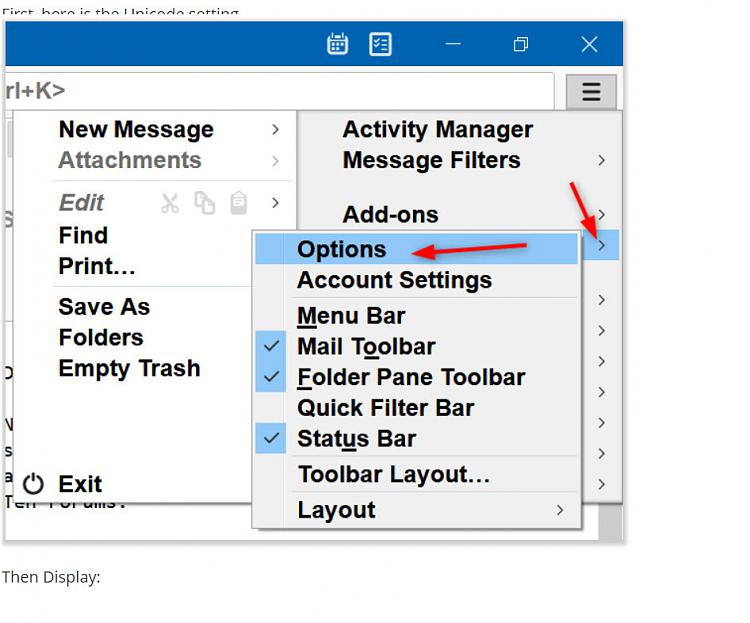New
#11
Anybody know what these artifacts are?
-
-
New #12
@Nisko
Sorry, was off for a while...
I finally found the Unicode setting. Thunderbird settings are convoluted, at best.
First, here is the Unicode setting.
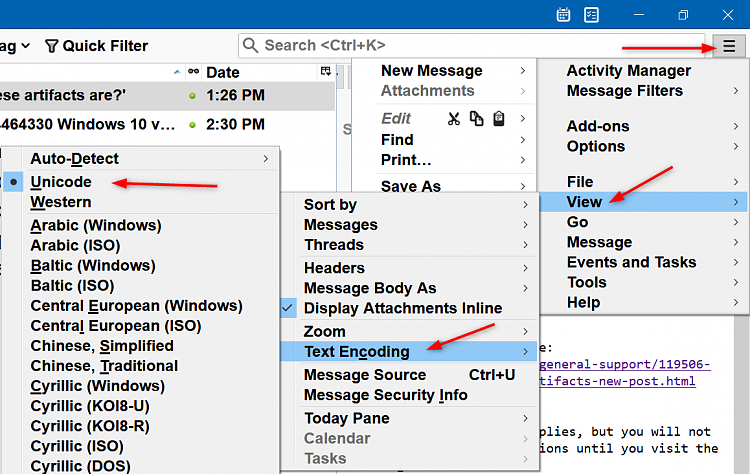
Second, the font. Notice it defaults to Arial. I had gone back and changed mine to Calibri from Segoe. This setting is a bit tricky to get to. Mouse likes to jump off focus getting to it. You need to click Options to get a list that includes Options. Weird.
Weird.

Then Display:
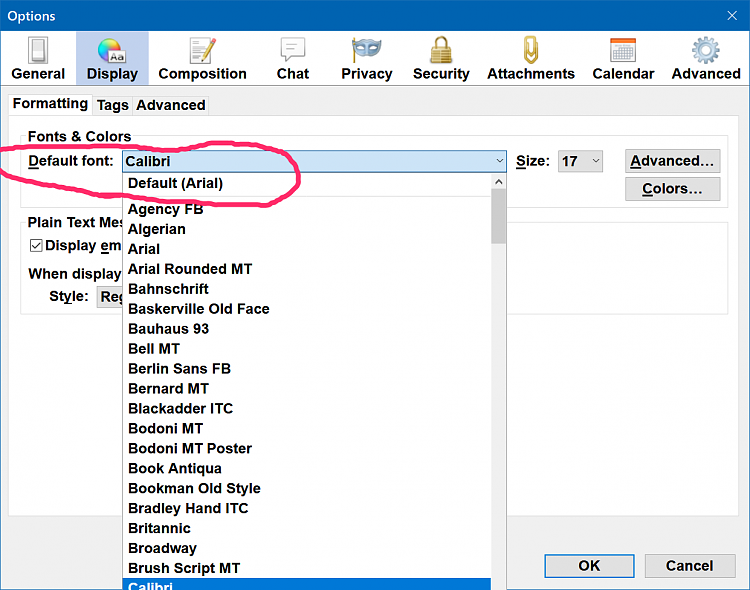
Hope this helps......
-
New #13
I'm sure it will help once I understand it. You're right - the settings in Thunderbird are somewhat convoluted. How do I get to the first screenshot in the previous post? I'll start from there. Thank you.
-
-
New #15
-
-
New #17
Vs. 60.2.1 (32 bit). How do I get the 64 bit version?
-
New #18
Should be here. First column, scroll down for English (US).
Download Thunderbird in your language â Mozilla
-
-
New #19
-
Related Discussions



 Quote
Quote upper right corner.
upper right corner.