New
#1
Anybody know what these artifacts are?
-
-
New #2
Clear your browsers internet cache. How to Clear Cache on Windows 10 - All Type
Update your video driver.
-
New #3
Thunderbird artifacts
Hi! Sorry it took so long to reply. Clearing the cache didn't help. These artifacts only show up in my gmail as read in Thunderbird. I would post this in the Thunderbird forum - but can't understand the instructions for inserting a screenshot. I know that's what I should do - but this is the only forum I understand well enough to post a JPG. Perhaps someone reading this post has had the same problem.
-
New #4
It sure looks like the coding is not using Unicode-8. I've searched for how to change that, but as you probably well know, finding a straight answer about Thunderbird settings is less than easy. All I did run across seemed to suggest the sender is using coding=Western and s/b using Unicode-8. Not much help, I know, all I could find. Maybe it will jog something or you can take it further.
-
New #5
Thanks! I just found a reference to the Noto Color Emoji Font - and the screenshot shows the exact same artifact as I'm referring to. It's about the same size as a letter - but looks like a square inside which are three 'zeros' (top left and right of the square and bottom right of the square - and what looks like the number '5' in the bottom right corner of the square.
-
-
New #7
Please explain what you mean by the code package. I'd like to pursue this issue and fix it (if possible).
-
New #8
-
-
-
New #10
@Nisko
Found something you can try. I use Segoe font. Look at this link:
change your font. Just about everyone I have seen with this complaint is using Arial and it is not a unicode font.
 What character encoding settings do I need so that Thunderbird with Yahoo! stops replacing special characters (such as German umlauts) with | Thunderbird Support Forum | Mozilla Support
What character encoding settings do I need so that Thunderbird with Yahoo! stops replacing special characters (such as German umlauts) with | Thunderbird Support Forum | Mozilla Support
Related Discussions

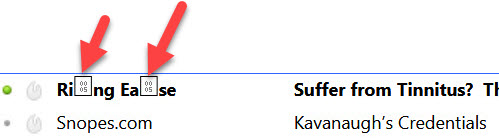

 Quote
Quote

