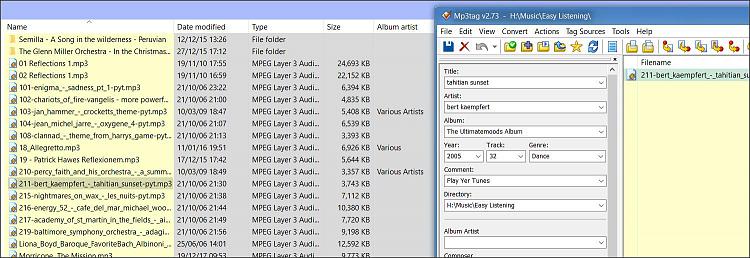New
#1
File Explorer and MP3's
How do you get the artist visible on a single MP3? In other words, if I have a number of mp3's in a folder and I want the artist to be visible, the ribbon gives me the ability too show "Album artist", View>Add columns>Album artist, the MP3's in the folder are single, non album MP3's, however each MP3 has an Album which is visible in File Explorer.. What's rather odd is that I have 2 MP3's that are showing the artist, yet the rest are blank. Is this a fluke or is it not possible to do what I want. If it works on albums why not single MP3's, after all, each album would have a single entry for each track. All MP3's have metadata to include artist.


 Quote
Quote