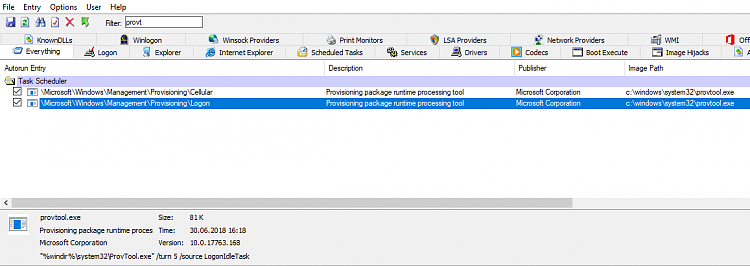New
#1
Unknown folders in Windows/Temp
Hi,
Does anyone know what are those empty folders in Windows/Temp, if and how can stop it?
They came with 1809 upgrade (same on clean install), usually after about 20min of every restart.
This is what I see (in Event Viewer), always at the time of folders appearance.
There is no such a file (Microsoft-Desktop-Provisioning-Sequence.dat) in C:\ProgramData\Microsoft\Provisioning folder.
Note: Disabling "Use sign-in info to automatically...." in Account settings > Sign-in options, does not help. Same for SFCscannow & DISMrestorehealth.
THX!
---Update---
SOLUTION :
Open Task Scheduler, go to Microsoft/Windows/Manangement/Provisioning and disable Logon task.
(thanks to @cra3y below post)
Last edited by HeM; 01 Sep 2019 at 19:44.

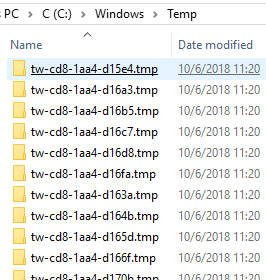



 Quote
Quote