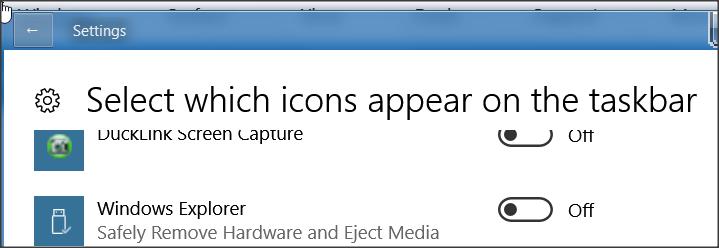New
#1
Is there a way to eliminate / delay this hovering text in the taskbar?
This hovering text is very annoying:
I understand the hovering text describes what your mouse pointer is actually hovering over; but if the pointer is locked into the hovering text field by the slightest accidental movement of the mouse, the actual click you make doesn't trigger the icons action, it triggers the selection within the next available actions of the icon.
The hovering text wouldn't be a problem if it had a delay of say five seconds; but the hovering text field shows up immediately as soon as the pointer hits the icon, making it near impossible to accurately use a right mouse click action to use the next available fields of actions produced by a right click.
I have come across this:
Go to Start > Run (Winkey+R) and type regedit, press enter
Navigate to HKEY_CURRENT_USER \ Software \ Microsoft \ Windows \ CurrentVersion \ Explorer \ Advanced
Create a new DWORD (32-bit) value named ExtendedUIHoverTime
Double-click ExtendedUIHoverTime and select Decimal
Enter a value in milliseconds (1 s = 1000 ms) that will “delay” the popup
Restart computer
However, it doesn't work because the article was from 2014.
Any other ideas I can try?



 Quote
Quote