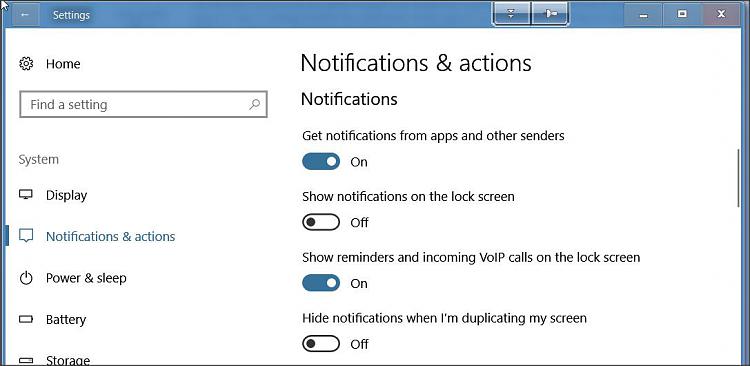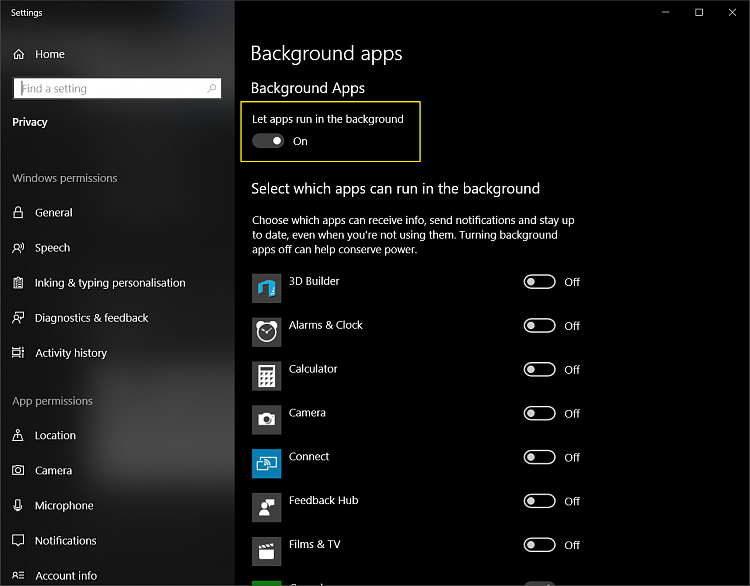New
#1
Action Center stopped working after 1809
So I just realized that I am not getting any notifications, I check with several programs and with Notifications Visualizer app from the store.
The weirdest thing is that the speech bubble icon shows the notification count correctly but no notification sound or toast is displayed when the notification arrives and on top of that, after opening the action center itself, the notifications don't appear in the list, it's completely empty.
I tried to create a new user and without even restarting the pc, I just logged off and switched account, the notifications work on the other account.
Focus assist is disabled, I double checked.
Do you happen to know any way to reset the action center?
The event viewer lists:
Toast with notification tracking id 46 is being delivered to 58300WindowsNotifications.NotificationsVisualizer_8rkfj2ay7vd1w!App on session 1.
Start Toast Notification Forwarding activity
Stop Toast Notification Forwarding activity
58300WindowsNotifications.NotificationsVisualizer_8rkfj2ay7vd1w!App looks like an app, maybe reinstalling it could fix the issue?


 Quote
Quote