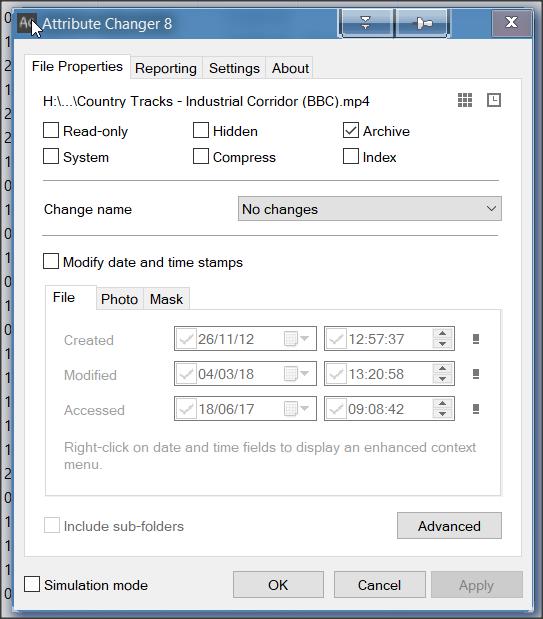New
#1
Windows error code 0xc00d3e8e
I’ve done everything that Microsoft has offered to fix my problem with changing media create dates for .MOV, MP4, etc files. The April update changed something to these files making them “read only, Windows error code 0xc00d3e8e” . I’ve tried everything, even reinstalling Win 7. Of course I could edit these files in Win 7.... but everyone is abandoning Win 7 even though everything runs faster in 7... 20% or more. Hopefully someone will have a fix for this read only error. Thanks


 Quote
Quote