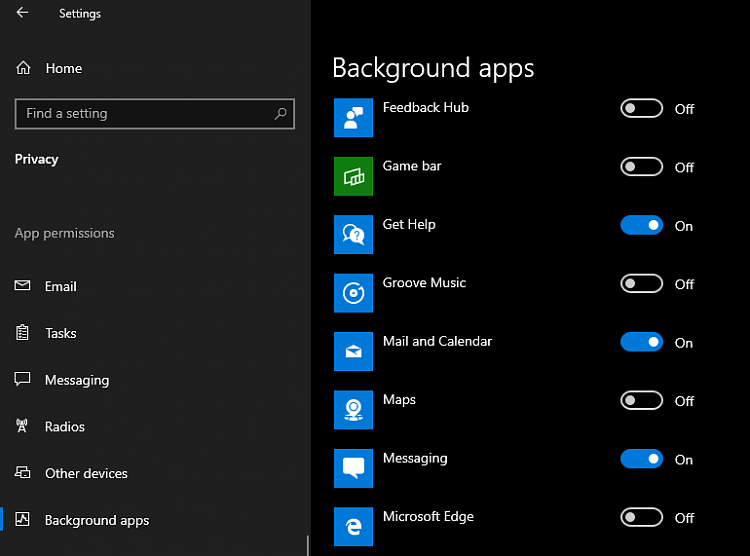New
#21
I've been chasing this issue for months. Your narrowing it down to these services is the 1st solution that worked for me margrave55. Specifically it's the WpnUserService_xxxxx service that keeps stopping on me. Running the command you posted to start it got notifications working again, at least for the moment. After 4 to 6 hours of the system running, it stopped again.
I opened services.msc and found the WpnUserService_xxxxx / 'Windows Push Notifications User Service_xxxxx' startup type set to 'Manual' and the service was stopped. I see for my Home version 1803 it should be set to Automatic. So I set startup set to 'Automatic', started it, and waited. After a number of hours I found the service had stopped again. The Action Center icon had gone white in that time, indicating new notifications. But again, it didn't list any notifications when opened.
Have you found the issue was permanently fixed for you margrave55? Any suggestions on how I could resolve the issue permanently?
Last edited by ohante; 28 Nov 2018 at 14:14.


 Quote
Quote )
)