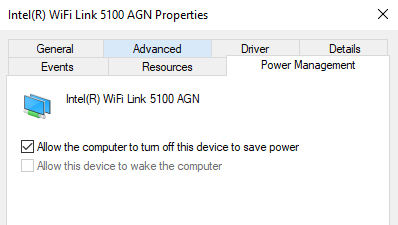New
#1
Exit sleeping not always working
Hello
An intermittent problem that start few days ago. PC won't always restart when in sleeping mode. Sometime it will restart from the keyboard or mouse touch, other time a single press on the power button was needed. it will restart . It do occurred that I needed to use the long press on the power button to shut down PC and reload.
I did play with the power configuration to set it back, but problem do persist.
What do I need to look to see it it is a material or a software problem.
Any help truly appreciated


 Quote
Quote