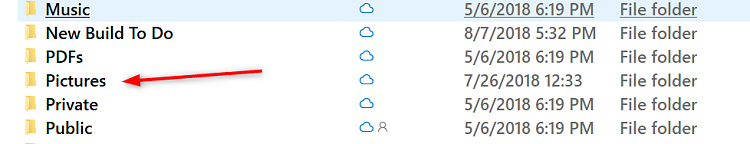New
#1
Need help to Locate all pictures on PC Please
Ok i just don't get it
one i cant find my pictures folder
2 i would like to find all pictures on my pc
went to YouTube and tried the Kindictures still no luck
what image viewer program are u guys using
and what should i use to locate all my pictures
thank you


 Quote
Quote