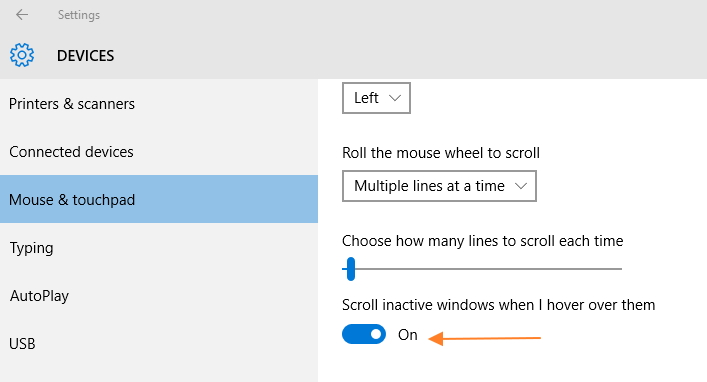New
#51
Help to stop windows 10 search box constantly popping up
-
-
New #52
How to stop annoying Windows 10 search box popups
I had the same problem and none of the suggestions worked so I came up with this solution: Use Safe Mode to allow you to rename the folder containing this malfunctioning application, "Cortana":
1. Click the Start button (lower left).
2. Select "Power".
3. Hold down the Shift key, and click "Restart".
4. Select "Troubleshoot", then "Advanced Options", then "Startup Settings".
5. Click "Restart".
6. Press "4" to enable Safe Mode on the next startup.
7. Restart and log in.
8. Start Windows Explorer and navigate to C:\Windows\SystemApps
9. Rename the folder with "Cortana" in the name. (The convention I use is to put an "x" before the original name, so it's obvious it's been renamed, and can be restored.)
10. Restart normally. Cortana will never bother you again!
-
New #53
Hi Lain,
I had the same problem and it drove me crazy, too! After a bit of research, I learned that I had to adjust my touchpad. I am on a laptop and if you are too, this will should stop the search box from acting like a Whack A Mole game. I have a Synaptics Pointing Device.
Go to your control panel and click on your MOUSE settings. Click on the SETTINGS tab which is NOT at the top of the window but in the middle next to the word DISABLE. A small blue window will pop up. Look for MULTIFINGER GESTURES and uncheck that box. If there are checks in the boxes for the listed "gestures," uncheck them all. You might have to check them all and uncheck them to get the job done. I didn't have the SCROLLING or TAPPING boxes checked so I left them unchecked and the BUTTON box was checked so I left that alone. Click on APPLY at the bottom and you're done. That search window has not popped on my screen since I fixed it which was just three days ago. I would like to add that I don't have a "search" box now unless I click on the Cortana tile which opens it up. Cortana is turned off my my computer but if you click on the tile, you can still search for files. (And if you can think of a better way to do this, please let me know. Good luck with your computer,
Andee
-
New #54
-
New #55
I had the same issue on my dell e6410 laptop until it was irritating enough to figure out why... this is the same thing I did and it solved the problem for me. Cortana would always pop up when I would swipe from far right to left to move the pointer around...now that I figured out how to turn right edge swipe off it works perfect.
-
New #56
Cortana was popping up when I was scrolling all the time which was driving me crazy and how I found this forum. I didn't have 3 finger tap selected so that wasn't my problem even though I have a HP laptop. I read up thread about disabling tapping but I wasn't going to give that up so I de-selected 2 finger tap and so far so good. I haven't had one pop up since and haven't missed the 2 finger tapping. Hopefully this is my solution.
-
New #57
THANK YOU SO MUCH!!! This was exactly my problem and after turning everything off in settings and eliminating Cortana, I STILL had the search pop up and I was going crazy--then I realized I was inadvertently touching my track pad with three fingers and search would pop up over and over.
You don't know how frustrated I was--enough to remove Windows 10 and go back to 8.1! Track pad three finger swipe is now off and no more Cortana! Thank you!
-
New #58
Well, I SOLVED in my case. See here:
- I went to regedit (using Windows + R) and found this key: HKEY_LOCAL_MACHINE\SOFTWARE\Synaptics\SynTP\Win10\3FingerGestures
- I exported the content (as a backup just in case) and then I deleted all except the Default value.
- It didn't work : ))
- Then I opened the parent key: HKEY_LOCAL_MACHINE\SOFTWARE\Synaptics\SynTP\Win10.
- I deleted these values:
"3FingerTapAction"=dword:00000000
"3FingerTapPlugInActionID"=dword:00000061
"3FingerTapPlugInID"="SynTP"
"3FingerPressButtonAction"=dword:00000004
- IT WORKED!
Good luck.
-
-
New #59
I was having the same maddening problem with the Cortana/Search boxes popping up every second, but the following simple steps took care of the problem immediately ... and I haven't seen that window pop up since: Try ... Settings, Devices, Mouse & Touchpad, then turn OFF the "Scroll Inactive Windows when I Hover Over Them" switch. I should probably mention that I am the most inept person when it comes to computer problems and the last person you want to take advice from, but this solution worked for me :)
CORRECTION: I had no Search Window pop-up for two days ... but now the problem has returned. I'm regretting not spending the extra $$$ for an Apple.
I'm regretting not spending the extra $$$ for an Apple.
Last edited by rlh; 25 Jan 2016 at 23:51.
-
New #60
Related Discussions

 (
(

 Quote
Quote
 )
)