New
#1
Extended Cortana Menu
I use a Microsoft Account to sign into at least 3 home PC's using the latest normal build of Window 10.
On only 1 PC/Laptop ... i have somehow managed to make the Cortana Menu (Windows Key + Q), extended ... so that it offers additional options for anything including APPs ... and not just web search options.
Searching around the web finds useless results.
Does anyone else have this and know how to enable/disable
and also
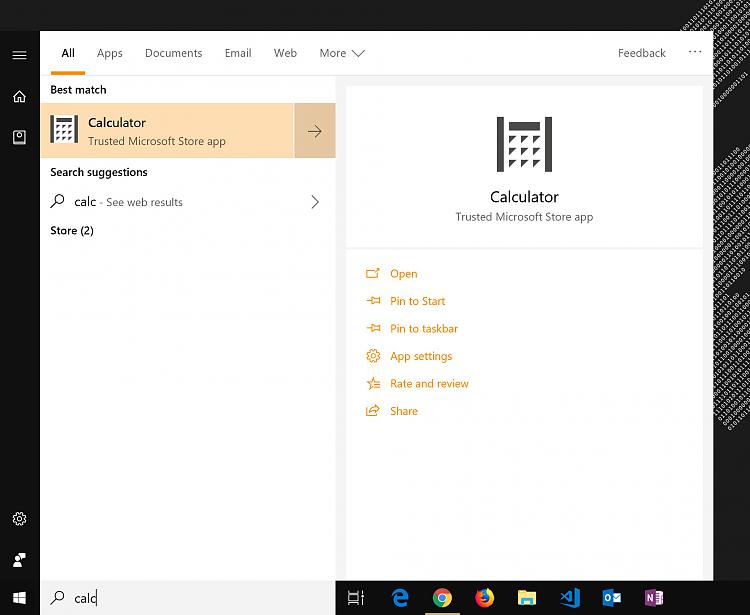



 Quote
Quote