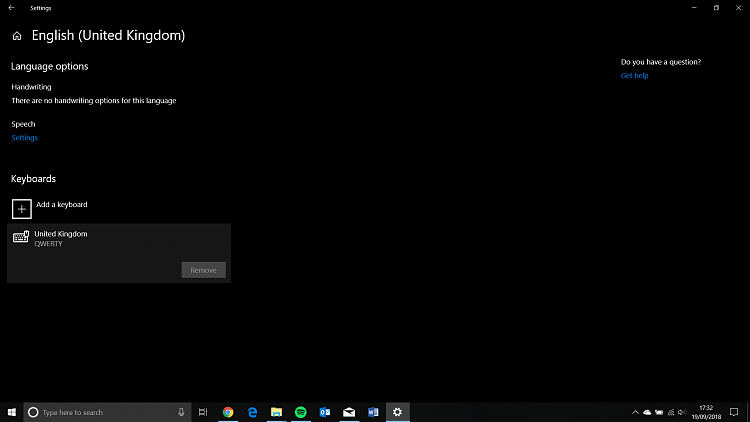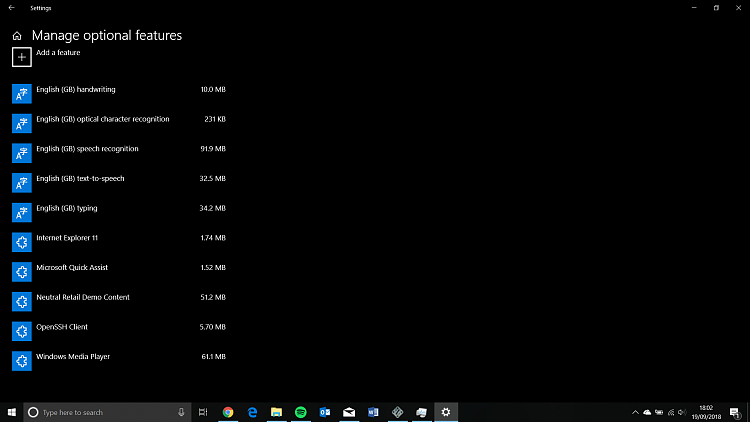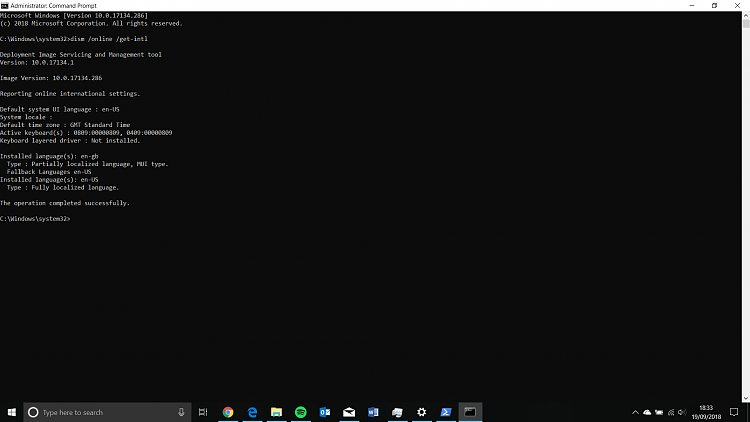New
#1
How to remove English (United States) United Kingdom Keyboard
Hi,
I tried everything in my end and can't remove the English (United States) United Kingdom Keyboard.
Region & Language does not show the English United States pack anywhere.
Powershell also does not show the English United States pack.
Does anyone know how to remove English (United States) United Kingdom Keyboard?
Thank you.





 Quote
Quote