New
#11
"I was playing f Hoyle card games. I have the CD from which I install the games. I clicked to run it full screen."
If you install it on your computer vs playing from the CD, go to the Program Files (x86) folder for the Hoyle game. R-click the .exe that launches the game and select 'Properties' then 'Compatibility' tab. Check the settings like on this old program from pre-2000.
You can enable the low resolution recommended for the game so it launches full screen and restores your desktop resolution when you close it. I did this for a computer where I install a Win7 game package so an older person could play Solitaire in full screen.

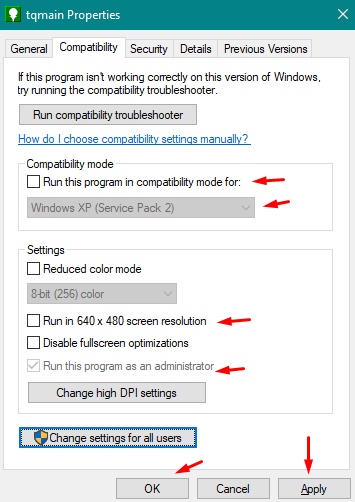

 Quote
Quote