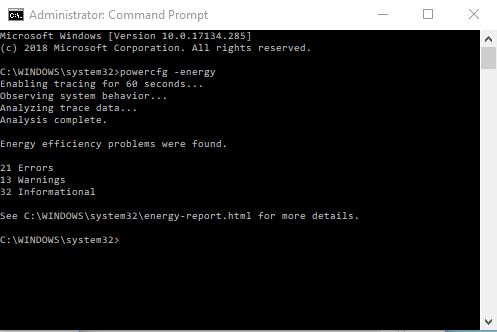New
#1
How shut off screen while programs run in background?
Folks,
I've got a new build. I use it to run a security camera program, Blue Iris.
It runs Blue Iris 24/7. What I'd like is for the screen to go blank 30 minutes after the last mouse or keyboard input.
How do I do this?
Setting power plan does not work, since the computer is not "idle" for any length of time. Where and how would I get the screen to go off in this situation?
Thanks,
Ken


 Quote
Quote