New
#1
Windows 10 Won't Boot UP: Just Loads A Black Grub Screen with a >
My Windows 10 won't boot up anymore. When I try to boot up, I just get a black screen with:
grub >
displayed on it.
Above that, it says:
The Computer is an HP Compaq Elite 8300 SFFCode:Minimal BASH-like editing is supported. for the first word, TAB lists possible commands completions.Anywhere else TAB lists possible device or file completion grub>
Here's what happened (if you need the backstory):
Windows 10 was working fine before. I wanted to convert this computer to running Linux (Mint 19).
I pulled out the hard drive with Windows 10 on it, and put in a DIFFERENT hard drive and installed Linux Mint on to that hard drive. It works fine, by the way.
I wanted to boot into windows 10 again, so I swapped hard drives and tried to boot. That is how I got this error.
After it wouldn't boot up, I went into the Boot Device Menu. Under UEFI, it lists Ubuntu (same thing as linux mint). Previously it listed Windows Boot Manager.
Under legacy boot sources, it lists SATA0, which should be the hard drive. However, if I select SATA0 under legacy boot sources, I get this error message:
If I have the windows hard drive in the machine but boot up off of a Linux live USB, I can see the partions of the disk with Windows 10 on it look like this:Code:GPT-Formatted disk. Legacy boot not supported. Press any key to reboot.
/dev/sda1/ EFI System Partition fat32 100MiB (size) 53.31MiB (used) boot, esp (flags)
dev/sda2 ! (exclamation point) Microsoft Reserved Partition Unknown (file system) 128 MiB (size) -- -- msftres (flags)
dev/sda3 Basic Data Partition NTFS (file system) 464.53GiB (size) 67.45 (used) 397.08GiB (unused) msftdata (flags)
/dev/sda4 NTFS (file system) 450MiB (size) 383.64MiB (used) 66.36MiB (unused) hidden, diag (flags)
Unallocated unallocated (file system) 583.02MiB (size)
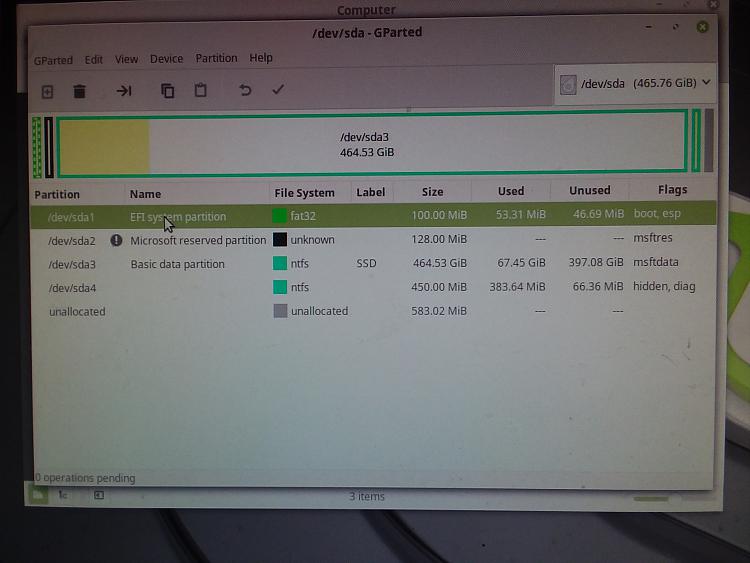



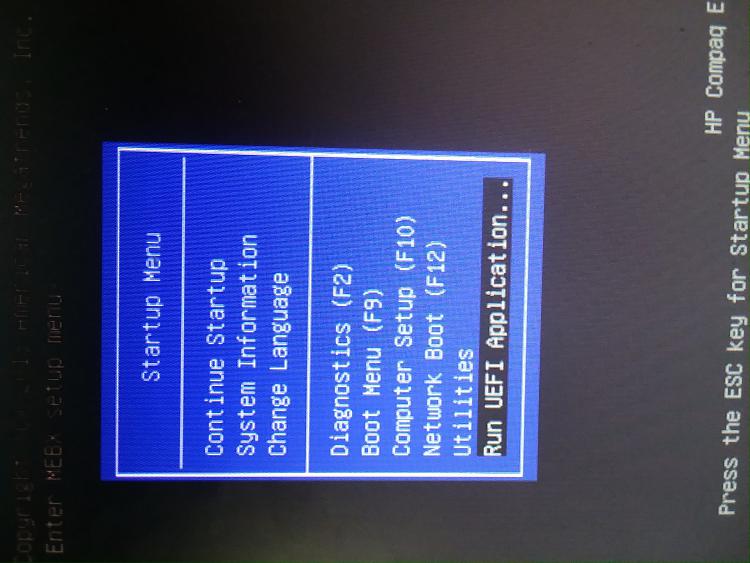


 Quote
Quote

