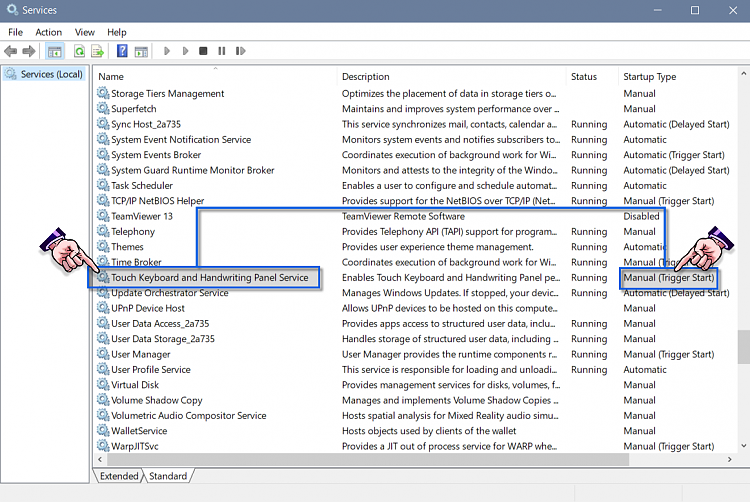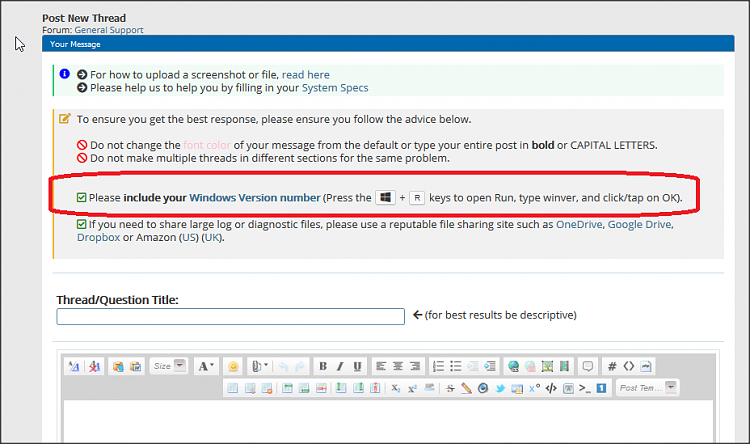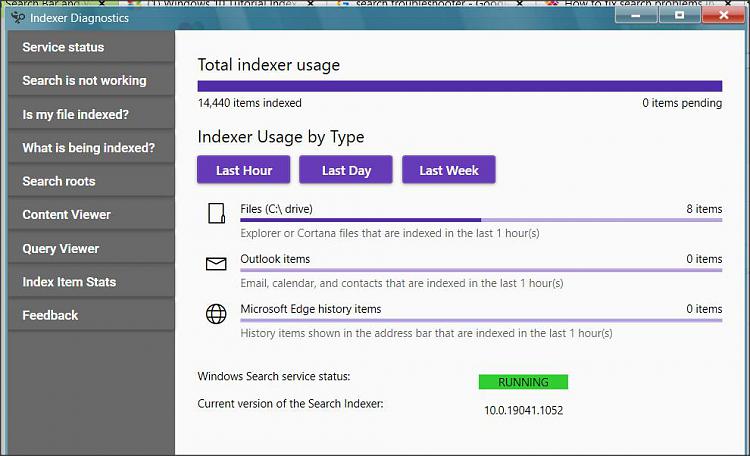New
#1
Can't Type In Search Bar and Windows 10 Built-in Apps.
Hello,Any suggestions?
I've been having this issue for quite a while, even before the last major update.
Seems like I can't find a way to correct it.
If I bring up the search bar, by right-clicking on the Windows Logo Icon within the taskbar.
Then select search.
I'm unable to type anything into the search box.
However, I can type into notepad, copy that text and past it into the search bar.
This also works for other Windows 10 built-in apps, for which typing text is required.
The keyboard I'm using is the Logitech G413, which is only a few months old.
I've also moved the USB cables to a different port, without any effect.
I've also tried a secondary keyboard, the Cooler Master NovaTouch TKL and this keyboard also shows the same behavior. No matter which USB port it's connected to.
I've also tried using the on-screen keyboard, and this also will not type into the search bar, or Windows 10 built-in apps.

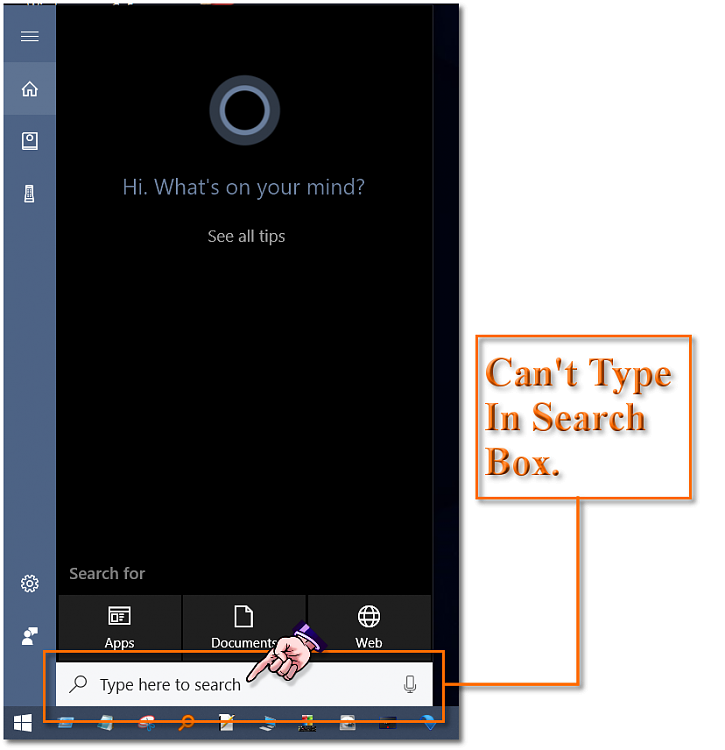

 Quote
Quote