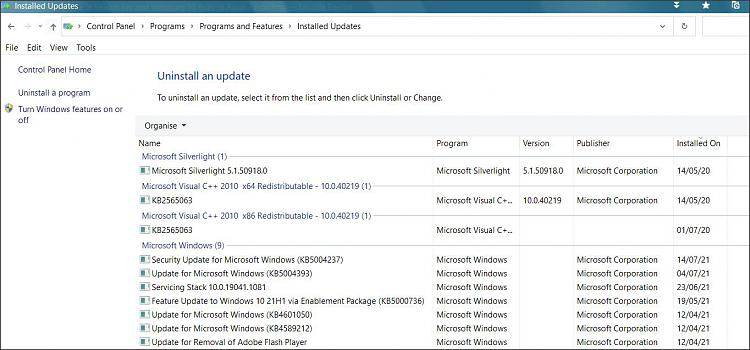New
#11
Ah, apologies for not including a build number.
My OS version is 19043.1110
Windows Feature Experience Pack 120.2212.3530.0
I tried this, but it seems there is another part of the OS that is now borked; trying to create a new user causes the Microsoft account window to briefly open, then close, with no further action. This may need to be fixed as well, though seeing as I use this PC alone, this would be a lower priority.Please try these two things:
a. create a new user and log in as that user, and advise whether you see the same problem.
Just tried this. I rebooted in safe mode, then ran the all repairs option, and marked "Restore Important Windows Services" and "Set Windows Services to Default Startup". It didn't seem to help after restarting and booting up normally, however I noticed that while in safe mode, the desktop search functionality seemed to function perfectly normally. Not sure what this means but I am sure this is useful diagnosis info.b. logged in as the original user, please download and install Tweaking.com's free repair tool, and choose only repairs related to restoring services to default settings and Windows search.
Tried both of these options before coming to this forum, it didn't change anything.c. Use Option 3
Rebuild Search Index in Windows 10
d. Run the search indexing troubleshooter and report the outcome.
Windows 10 Search Not Working? How to Fix! | Beebom
- and more.
f. Some older ideas here, including a reference to Bing and more on the troubleshooter.
I'm not a super techy guy, but would a clean boot require wiping the drive entirely, or is there a way to repair Windows 10 from boot? I'd rather not have to reinstall all my software, unless it were the absolute final option.e. Perform a clean boot (Google or see tutorial if unsure how) and advise whether you see the same problem.
Haven't tried this yet, though the MS store claims the product is not available.g. Get a copy of the Search indexer diagnostics tool from the Store, and use it appropriately:
In the event that I am totally unable to fix this, would you just recommend ditching Windows search tools and using third party tools? I have seen some others suggest that to me but I dislike the idea of using software that doesn't integrate into Windows GUI and desktop interface as cleanly as the default search tools do (also just dislike the idea of having to open separate software to search instead of just quickly opening the taskbar and typing something. Of course again I am not a super computer wiz, so maybe I am just oblivious to the possible options third party software presents.(Note just for interest- recently I decided to see whether I could get instant search results for drive C: with file explorer open at C: - the usual problem is the slow green progress bar because something in the search path isn't indexed. With only some 14k items indexed, I now have instant results- a surprise, as I've only seen that before on a fully indexed drive. I suspect that's because MS has exceptions set up for folders in the O/S, but even 'enhanced indexing' doesn't support this). The result- every reason for people to reject Windows search.
Also not that from build 1909 and in Win 11, the search tab in file explorer is no longer available when you click in the search box there - you have to actually perform a search before you can see how to specify one!)


 Quote
Quote