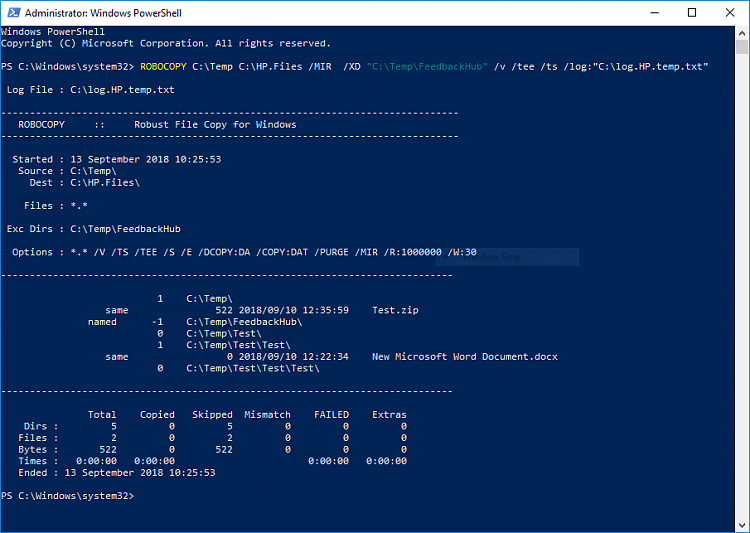Cyberlink and Feedback Hub | Robocopy Mirroring Part II
-
Cyberlink and Feedback Hub | Robocopy Mirroring Part II
I am mostly getting the hang of Robocopy.
I have hidden Cyberlink and Feedback Hub, and blocked them from showing in the file list.
But I am not sorting out how to skip the files. I have gleaned a basic understanding of Attributes and I have an idea of how to build the Robocopy command.
But I clearly have something mixed up or incomplete.
ERROR : Invalid Parameter #4 : "/XA:ATTRIB+H:CyberLink"
Here is my command. I am shaky on both on the syntax and the ordering.
Note: where the big grin object is appearing the code should the code should read /DCOPY colon mark then DA with the space deleted, No idea how it is getting in or how to get rid of it. Sorry.
ROBOCOPY C:\Users\mikei\Documents I:HP.Files /MIR /XA:ATTRIB+H:CyberLink /X:ATTRIB+H:FeedbackHub /DCOPY A /v /tee /ts /log:"I:\log.HP.temp.txt"
A /v /tee /ts /log:"I:\log.HP.temp.txt"
Can anybody get me on the right path?
Help me get rid of the grin?
Thanks for any suggestions and solutions.
-
-
To get rid of the grin, enclose in code tags, the # icon.
-
Grin icon
Like this?
ROBOCOPY C:\Users\mikei\Documents I:HP.Files /MIR /XA:ATTRIB+H:CyberLink /X:ATTRIB+H:FeedbackHub /DCOPY
/v /tee /ts /log:"I:\log.HP.temp.txt"
-
-
Robocopy: Skipping Folders / Files Quandaries
Again I am in over my head and very lost.
Help please.
Thinking I needed a different structure and command, one for folders,
from
| /XD dirs [dirs]... |
eXclude Directories matching given names/paths. |
I now have this and variations for identifying "FeedbackHub"
ROBOCOPY C:\Users\mikei\Documents I:HP.Files /MIR /DCOPY D: colon ...A /XD:"FeedbackHub" /v /tee /ts /log:"I:\log.HP.temp.txt"
Which produces this:
ERROR : Invalid Parameter #5 : "/XD:dirsFeedbackHub"
Robocopy seems to be moving the leading quotes to the front of the command. Or seeing that part of the command as string?
-
Is this is your command?
Code:
ROBOCOPY C:\Users\mikei\Documents I:HP.Files /MIR /DCOPY:DA /XD:"FeedbackHub" /v /tee /ts /log:"I:\log.HP.temp.txt"
There are a couple of problems with it.
1. You don't want a colon after /XD and you want to put the full source path to exclude (I'm assuming it is C:\Users\mikei\Documents\FeedbackHub).
2. The destination path also looks wrong - I'm assuling you have an existing directory I:\HP.Files (note the backslash)
3. You can also remove /DCOPY:DA as it is the default (not wrong just unnecessary).
Try something like this :
Code:
ROBOCOPY C:\Users\mikei\Documents I:\HP.Files /MIR /XD "C:\Users\mikei\Documents\FeedbackHub" /v /tee /ts /log:"I:\log.HP.temp.txt"
How to exclude subdirectories in the destination while using /mir /xd switch in robocopy - Stack Overflow
It works for me with slightly different paths defined :
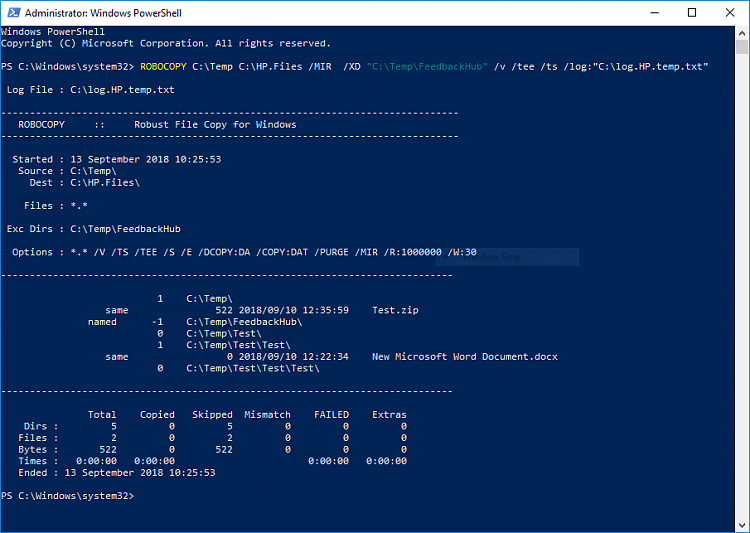
-
Incidentally if you want to exclude multiple directories but them in a space delimited list after the /XD .
Like this :
Code:
ROBOCOPY C:\Users\mikei\Documents I:\HP.Files /MIR /XD "C:\Users\mikei\Documents\FeedbackHub" "C:\Users\mikei\Documents\Cyberlink" /v /tee /ts /log:"I:\log.HP.temp.txt"
-
Thank you this,
It is E-X-T-R-E-M-E-L-Y helpful
You have laid out the befuddling syntax very nicely.
I have studied it but not run it yet: I hope to do that later tonight.
The linked article looks very informative too. Thanks for it.
-
Very close. significant progress, but a new stop point.
Code:
ROBOCOPY C:\Users\mikei\Documents I:\HP.Files /MIR /XD "C:\Users\mikei\Documents\FeedbackHub" "C:\Users\mikei\Documents\Cyberlink"
/v /tee /ts /log:"I:\log.HP.temp.txt"
tail......
New Dir 0 C:\Users\mikei\Documents\MuseScore2\
New Dir 0 C:\Users\mikei\Documents\MuseScore2\Images\
New Dir 0 C:\Users\mikei\Documents\MuseScore2\Plugins\
New Dir 0 C:\Users\mikei\Documents\MuseScore2\Scores\
New Dir 0 C:\Users\mikei\Documents\MuseScore2\Soundfonts\
New Dir 0 C:\Users\mikei\Documents\MuseScore2\Styles\
New Dir 0 C:\Users\mikei\Documents\MuseScore2\Templates\
New Dir 0 C:\Users\mikei\Documents\My Music\
2018/09/13 20:41:47 ERROR 5 (0x00000005) Time-Stamping Destination Directory I:\HP.Files\My Music\
Access is denied.
Waiting 30 seconds...
I am not finding a My Music, hidden or visible
The next folder is " my.linux.pictures.backup"
Any thoughts what is going on?
-
-
I ran the same command again and this time it stalled on My Pictures.
0 C:\Users\mikei\Documents\MuseScore2\Templates\
0 C:\Users\mikei\Documents\My Music\
New Dir 0 C:\Users\mikei\Documents\My Pictures\
2018/09/13 21:03:01 ERROR 5 (0x00000005) Time-Stamping Destination Directory I:\HP.Files\My Pictures\
Access is denied.
-
Robocopy uses /COPY:DAT by default, which means to copy data, attributes and timestamp. You could try turning off timestamp copying by explicit setting /COPY:DA if it is having a problem with timestamps.
What file system are you copying to? NTFS? ExFAT?
A /v /tee /ts /log:"I:\log.HP.temp.txt"


 Quote
Quote