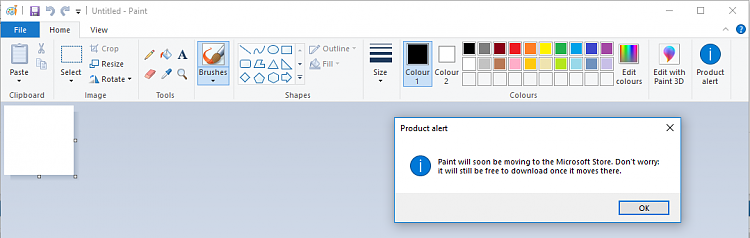New
#11
Outlook is and always has been a part of the Microsoft Office Suite (ie) Word, Excel, Power Point etc. To use Outlook you have to purchase a version of Microsoft Office, it does not have to be 365, though, that is the latest. This has always been the case, though there was a time, a long time ago, you could install just Outlook but you still needed to purchase it.I understand that you will not be able to use OUTLOOK without a subscription to Office 365?
Outlook.com is an online Email client, like Gmail, or Yahoo Mail. It replaces Windows Live Mail and Outlook Express, just to confuse matters.
Also, in the Windows 10 Apps is Paint 3D, which is an enhanced version of Paint. Paint is still available for now Under Windows Accessories.


 Quote
Quote