New
#1
"How Do You Want To Open This File? Issue"
-
-
New #2
Looks like an improperly formatted path, e.g. double quotes missing.
Check your startups in Task Manager.
If nothing helpful, you may need to use Autoruns (free from MS, a bit technical if unused to such things) to see more.
Basic check: Try a clean boot- see if it still happens. If not, it probably originates from one of the disabled startups.
Looks like you have a lot of things installed.
Can you recall any event that occurred before this started happening?
-
New #3
I did look to see if all the startups had double quotation marks when this first started cropping up and added the ones that didn't have them..to no avail. I have the Auto Run Organizer and have 'delayed' a few things. Have done 'several' clean boots. Did notice that the 'How do you want to' DOES NOT happen in Safe Mode.
Looking back to when this began say 5 months ago the OS became sluggish so I did an in place refresh of the OS and then this pop up started cropping up and only on startup does it happen.
At one time it would pop up on every tab selection or program selection or folder selection... in other words if I clicked on something other than what I was in .... say.. This PC or on any icon shortcut ...etc. etc.
Did another refresh install 2 months ago an now it only happens on Startup.
-
New #4
It doesn't have to be sthg immediately visible in a startup entry that is missing quotes.
The fact that it doesn't happen in Safe Mode is one clue.
You can try creating a new user for test purposes and check that for comparison.
Before proceeding, make appropriate backups e.g. a registry backup. (System Restore would be great, but restoring often doesn't work alas).
Try a clean boot with your existing user and check that. You said you have done this, but not said what the outcome was.
If it doesn't occur then, work back carefully to identify the problem item.
If it still occurs, use Autoruns to disable more items.
-
New #5
yeah I've done clean boots and disabled all but Win Defender and Mbam on startup to no avail....even tried updating the OS and it made it worse ....
i 'feel' that it is a default app issue and how ever that may shake out it is an app that has gotten corrupted somehow...
elsewhere (other sites) am getting the nuke it advice.....do a complete fresh install and start all over....what with all my programs and what not that is going to be my last resort.....
-
New #6
Try merging the reg file for .lnk extension (shortcuts)
Restore Default File Type Associations in Windows 10 | Windows 10 Tutorials
-
New #7
The other day a friend of mine asked me to solve a similar problem on his old HP. I spent over 10 hours trying all the tricks and tips found on the net (including tinkering with Registry, which I find highly risky) and eventually I surrendered.
Reinstalling the system wasn't nice at all but what I've learned from that bad experience is to advice everyone to use programs like Macrium Reflect (a brilliant British app, a must have of every computer user) which make restoring the whole disk content within 10 minutes.
-
New #8
yeah I have Macrium and use it a lot.
I'm still running 1709 and even reluctantly at that, liked 1703 much better...did a quickie update to see what 1803 had and the first thing was the "How do you want...." deal ... then all my Settings options had the "some are hidden or managed by" deal....so I just went back to 1709 (using Macrium)...it took me hrs to get rid of all that 'managed by' junk (on 1709) and not going thru all that again...will wait on 1809 and hopefully I can save things like TeamSpeak settings an several other programs and just do a complete fresh from scratch OS install.....
the whole thing is this pop up "how do you want to open this file?" being annoying; but not big enough to go nuclear over.
-
-
New #9
Next suggestion. Grab a copy of:
Task Scheduler Viewer for Windows 10/7/8/Vista
Run as admin and sort by column "run on boot" = yes
See what shows up.
-
New #10
Try creating a new user for test purposes. Does it still happen if you log in as that user?
And does it still happen if you log in in Safe Mode?
These would give you a comparison as regards startups.
For example, if it does not occur with a new user, compare what Autoruns lists then with what is shown for the user in question.
Also you can carefully examine the processes running when the prompt occurs. If you were lucky, you might spot something running you had not expected.
As the path is invalid, it's unlikely to be a default assignment kind of problem.
** Found your thread here, I think:
https://www.bleepingcomputer.com/for...pen-this-file/Last edited by dalchina; 11 Sep 2018 at 15:39.
Related Discussions


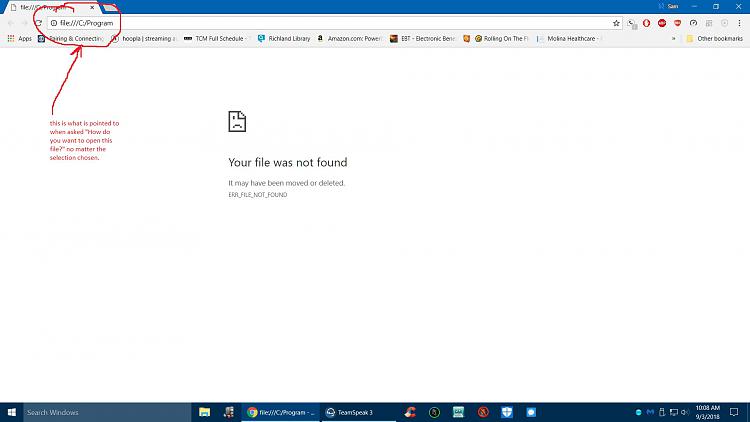

 Quote
Quote