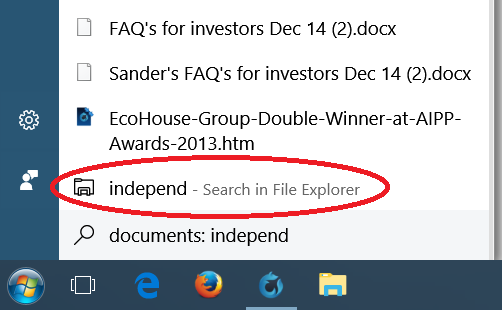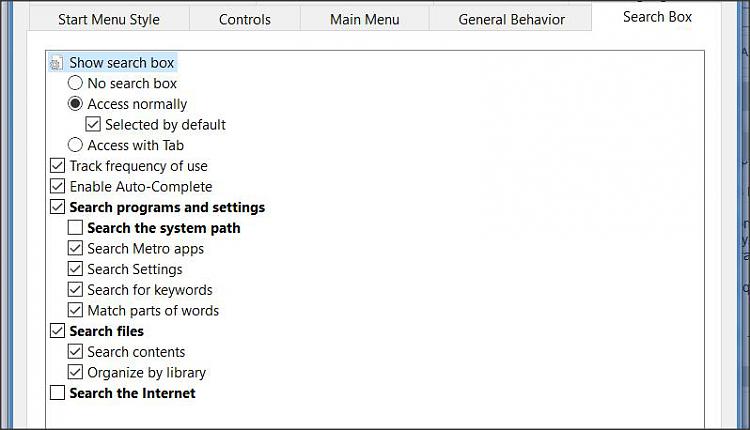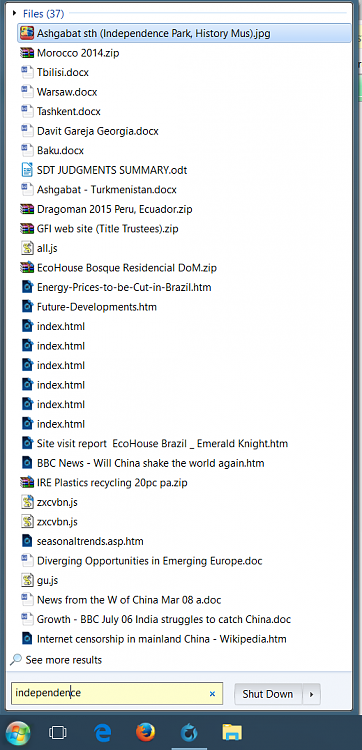New
#1
Start menu search like Windows 7
Hello,
I have lots of files in my pc and I usually search them by typing phrases I remember are containted in them. This used to work fine in windows 7's start menu, but windows 10 does not show all the files. It shows a few in the best match window, and then I have to filter them by documents or any other type of file. This is not helpful because I would like to see all the filetypes altogether without filtering, and there is no "See more results" option either (which shows all files in file explorer)
Is it possible to set the windows 10 start menu to search like this, or any other similar program


 Quote
Quote