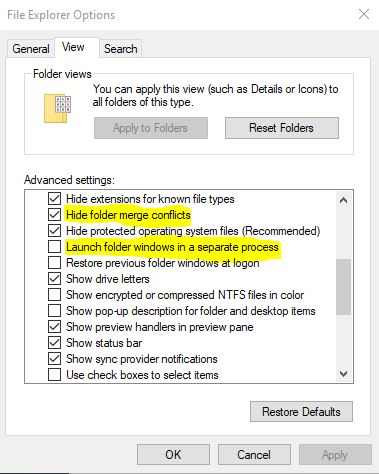New
#1
File Explorer window stuck in the background
Hello. I have 4 file explorer windows open, plus a couple of apps like Chrome, Outlook, LibreOffice. I click on 1 of file explorer windows in the taskbar that happens to be in the background in order to bring the window forward, but it will not come forward. It stays in the background. I can click on the other 3 file explorer windows and they come forward just fine.
If I minimize my open windows (the 3 file explorer windows and other applications), then I can get to the offending file explorer window that is in the background, and I can continue working in that window. Another option is to close the annoying file explorer window by right clicking on it in the taskbar, and reopen it.
I've noticed this issue in the past 3 months or so, but have been too busy to post about it. I've had Windows 10 since it came-out, and no problem like this until recently.
Is anyone else having this issue? Is there a fix/workaround? Thanks.
Windows 10, version 1803, Successfully installed on 5/15/2018
RAM 20GB
last update Successfully installed on 8/14/2018: KB4343909


 Quote
Quote