New
#21
Hi there
Windows normal updates do work BTW. I think though creating a new build doesn't take too long - I read somewhere though if you can find the appropriate place in the registry which notifies the upgrade process (not the standard windows update) that it's not a removable device then I believe the upgrade might work. I think I've seen on some forum (can't remember where though) how people have managed to get the standard Windows to Go to upgrade by fiddling with the registry.
For cloning running UEFI system this is what you get after creating just 1 EFI partition (format FAT32) and an NTFS primary partition
Cheers
jimbo

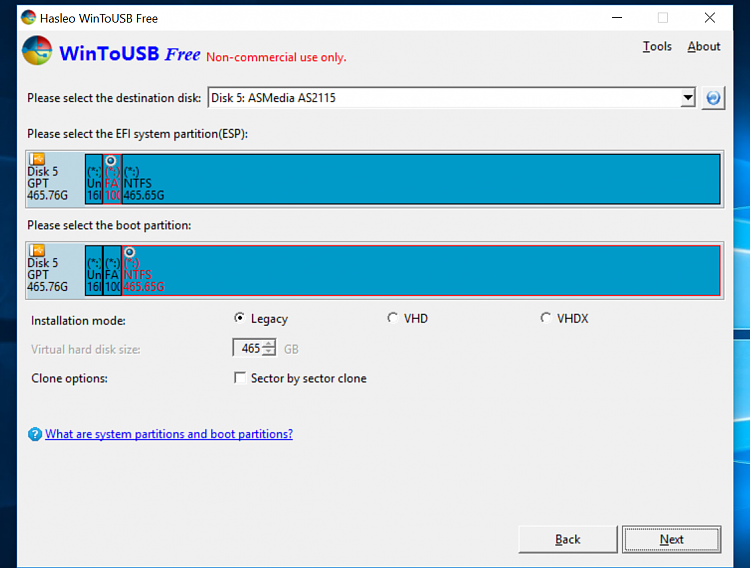

 Quote
Quote


