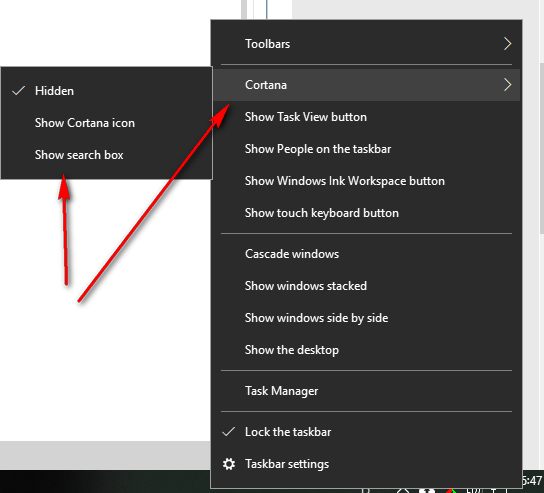New
#1
Cortana search box is now huge
Why did my Cortana search box suddenly more than double in size? See the screenshot. I did absolutely nothing to change it and see no setting to revert it back to its typical size. I am running 1803. Restarted computer with no change.
Last edited by bru; 24 Aug 2018 at 17:53.


 Quote
Quote