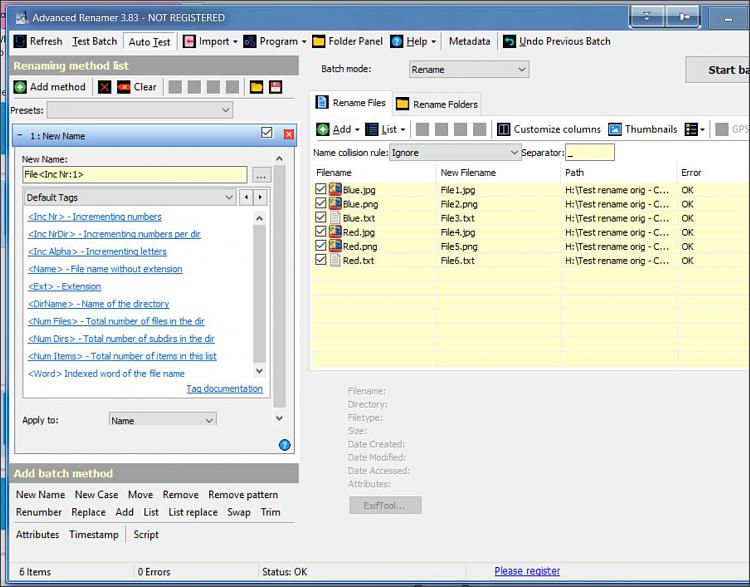New
#1
How to rename multiple sorted files while ignoring file extensions
I have a problem with the batch rename feature in Windows 10. This is when you select multiple files, right click and select "rename" and then type in the new name into the first file's name field. This will make all selected files the name you typed in with an "(X)" after it. For example, a folder with the files "abc.txt", "123.txt" and "Null.txt" batch renamed "File" would become "File (1).txt", "File (2).txt" and "File (3).txt" respectively.
The problem that I am having is when you use this feature on files of different types. If the files in that same folder were "abc.jpg", "123.mp3" and "Null.txt" and I did the same rename, all files would be named the same thing like "File.jpg", "File.mp3" and "File.txt".
Is there any way to select all files in a folder of different types and batch rename them to all have "File (X)" instead of having duplicates?
The actual reason I want to do this is for my photos. I have folders of photos of both jpg and png types and I want to sort them by date and name them "Image" so that all files will be named "Image (X)" sorted by date. When I do this though, I have duplicate "Image (1)" etc. because of the multiple file extensions. Is there any way to fix this?
Here are some pictures further explaining what I am talking about:



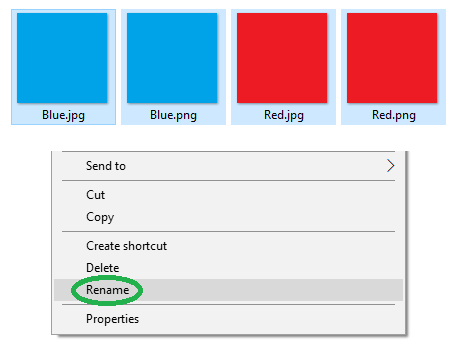


 Quote
Quote