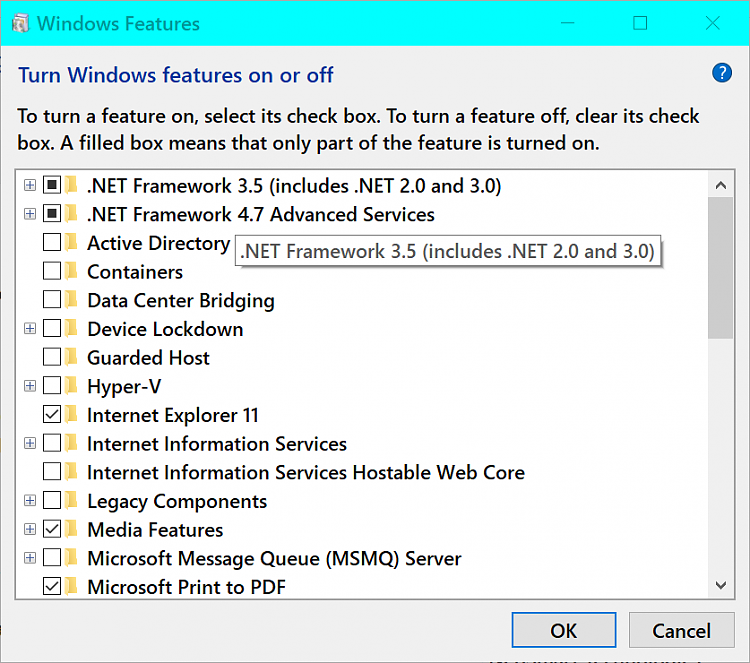New
#1
Windows features wouldn't show on windows 10, appears blank!
I installed windows 10 on my pc, I am trying to enable my .net framework and I understand that the way to go about this is through windows features, however my windows features box appears blank, I can't find the checkbox with all the options, I have followed the steps listed on various websites (run services.msc, enable modules installer if not already enabled etc,) still nothing! I would really appreciate if someone could assist me here. Thanks


 Quote
Quote