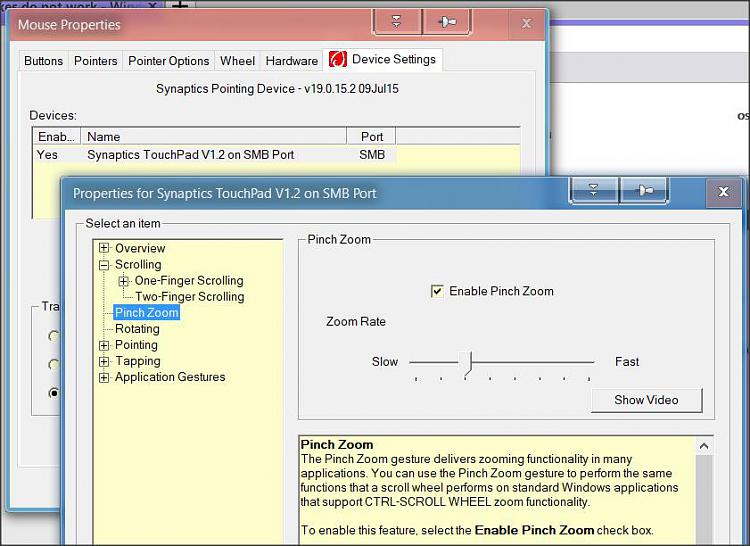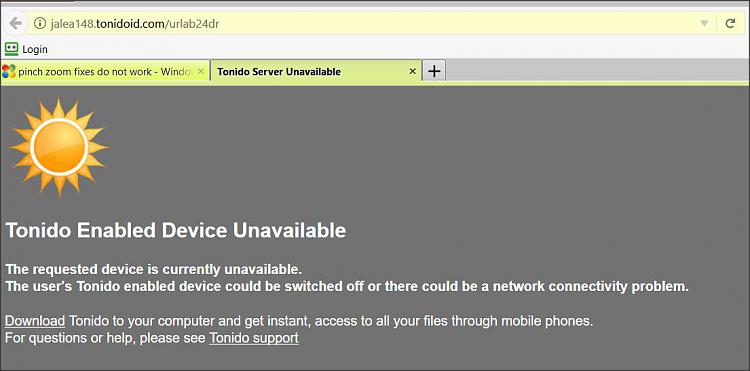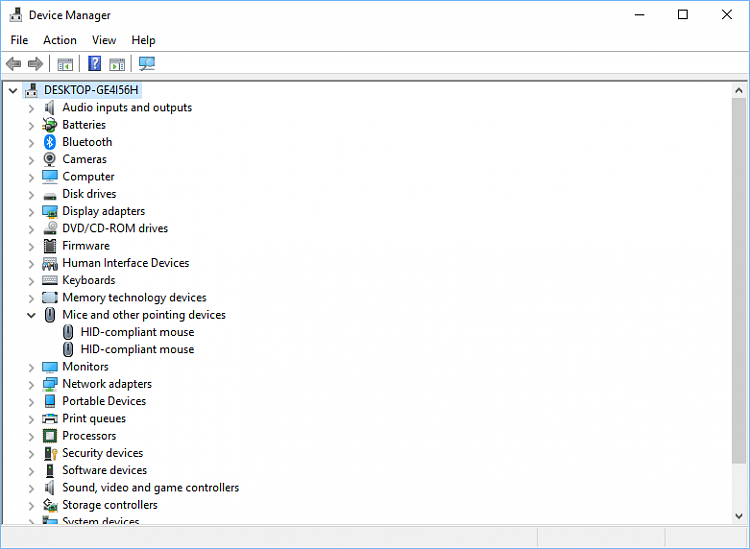New
#1
pinch zoom fixes do not work
I'm trying to disable pinch Zoom. The control panel, Mouse, settingsdo not have any reference to pinch Zoom. I tried the registry solutions. There is no reference to synaptics or to DeleteUserSettingsOnUpgrade in the registry.
I'm running Windows 10 on a laptop.


 Quote
Quote