New
#11
Ok thanks, I was probably still looking at your 'My computer' specs - it's easier for people to find that info there rather than scanning a long thread to see if it's been posted.
Asus GL703VD Drivers download | Support Drivers
shows
Is that your PC, and that a touchpad driver for it?
ASUS ROG STRIX GL703VD-WB71 17.3, 16 GB DDR4, 1 TB FireCuda SSHD, RGB Keyboard, Windows 10 Home - Newegg.com
And is this your PC- but you mention 'two mouse pads'?

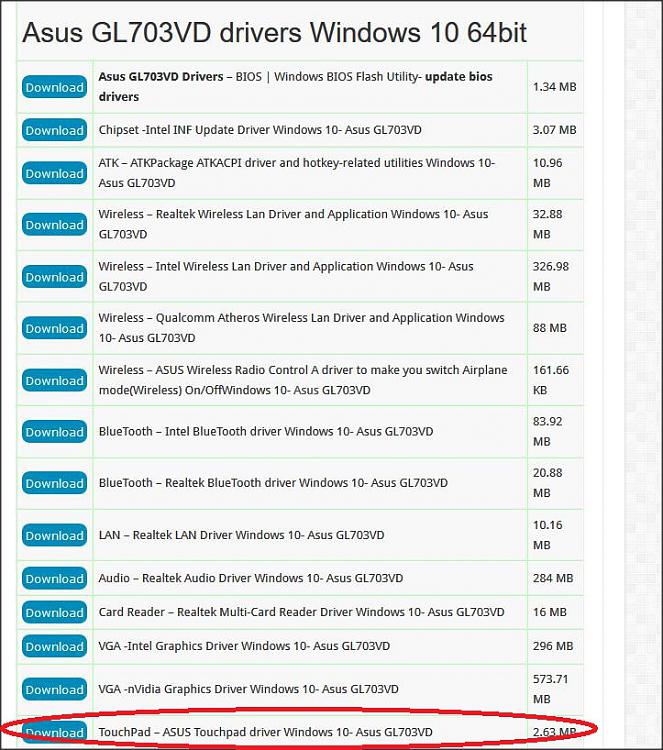

 Quote
Quote