New
#1
Administrator issues
Hello all, I am having issues with my pc for last few days and with all your help I have been rectifying, now what I am facing is many of my programs are not opening, and when I right click and open as administrator some of them are responding! Such Dropbox etc. Further more Avast anti virus is not starting with the windows, I will have to start separately...! Also I believe even though I am the owner of this pc and installed windows still I do not have he Full admin right, the reason is i found an article to trouble shoot my pc and it says to run "To run a system file check (SFC)" then I punch that in cmd it says I should be an administrator to do this etc. Pls check the image 1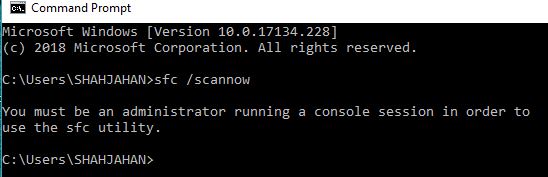
I think I am messed up with this, pls help me slove this issues - Thanks


 Quote
Quote


